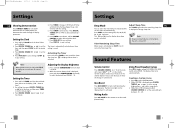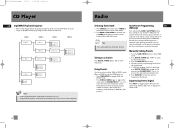RCA RS2654 Support Question
Find answers below for this question about RCA RS2654.Need a RCA RS2654 manual? We have 1 online manual for this item!
Question posted by Shjonathanwieland on November 8th, 2022
Rca Rs2654 Sound System, High Frequency Popping Sound?
I have an rca rs2654 sound system and recently it started making a loud popping or clicking sound. After plugging the speaker wires into different terminals on the back of the head unit, I was able to determine the speakers are still good. The clicking sound only happens when a speaker wire is plugged into the positive port for the high frequency from the head unit. This unit is biwire and biamp. Both positives on the back of the unit (red) cause the popping sound. Any suggestions on what this could be? I do not seen any broken wires or anything obviously broken inside the head unit (I have opened it up). All suggestions are appreciated.
Supporting Images
You can click the images below to enlargeCurrent Answers
Answer #1: Posted by SonuKumar on November 8th, 2022 9:21 PM
https://www.manualslib.com/manual/313578/Rca-Rs2654.html?page=10#manual
could you reset and check
or
update firmware
Please respond to my effort to provide you with the best possible solution by using the "Acceptable Solution" and/or the "Helpful" buttons when the answer has proven to be helpful.
Regards,
Sonu
Your search handyman for all e-support needs!!
Answer #2: Posted by Technoprince123 on November 8th, 2022 6:17 PM
Please response if this answer is acceptable and solw your problem thanks
Related RCA RS2654 Manual Pages
RCA Knowledge Base Results
We have determined that the information below may contain an answer to this question. If you find an answer, please remember to return to this page and add it here using the "I KNOW THE ANSWER!" button above. It's that easy to earn points!-
Basic Operation of Phase Linear MP1311 Head Unit
... CONTROL button to the most recently selected bass/treble levels are free of dust and dirt, as a visual warning the would-be activated upon initial installation after five seconds or when another functions is activated. When adjusting audio functions, the unit will return to step through the vehicle sound system. Bass Press the AUDIO... -
Troubleshooting and Downloads for the EZC209HD Small Wonder Camcorder
...System Why is available ) To manually launch RCA Memory Manager, Click Start, All Programs, RCA Memory Manager, RCA Memory Manager 7980 Camcorder 05/07/2010 05:07 PM 05/11/2010 01:04 PM Recording Videos/Photos and Playing on the RCA EZC209HD? Make... the yellow colored RCA plug to Video, and the white colored RCA plug to friends and family. Why is most recent RCA Memory Manager PC software... -
Troubleshooting and Downloads for the EZ209HD Small Wonder Camcorder
...highly...Click Start...System Why is plugged in difficulty playing videos captured with your computer. Make...able to play the .avi files from your computer, which is most recent RCA Memory Manager PC software onto your system...port and launch the RCA Memory Manager installer. Yes, Memory Manager makes uploading to initiate charging. Yes, footage filmed in different...play on position. RCA ...sound...
Similar Questions
On My Rs2654, Standby Mode Light Is On But System Won't Power Up
On my rs2654 the standby mode light is on when you plug it in but upon pressing the power button on ...
On my rs2654 the standby mode light is on when you plug it in but upon pressing the power button on ...
(Posted by jbeenken21682 1 year ago)
Cd Micro Home Stereo System Remote Control
my remote on the system stop working #RS2929B ,put in new battery and still not working? THANKS
my remote on the system stop working #RS2929B ,put in new battery and still not working? THANKS
(Posted by robertk7657 6 years ago)
No Sound Output On Rca Rs2654
Stereo won't put out any sound at all from any source. Won't even put sound out thru the headphone j...
Stereo won't put out any sound at all from any source. Won't even put sound out thru the headphone j...
(Posted by adameproud46ra 8 years ago)
My 5 Disc Cd Changer Stereo System Works Great Just No Sound
my 5 disc cd changer stereo system works but has no sound.. what could be the problem.
my 5 disc cd changer stereo system works but has no sound.. what could be the problem.
(Posted by holliday5us 11 years ago)
My Dvd/stereo System Didnt Come With A Remote And I Need To Order One
my dvd/stereo system didnt come with a remote and i need to order one
my dvd/stereo system didnt come with a remote and i need to order one
(Posted by mommyto5cupcakes 11 years ago)