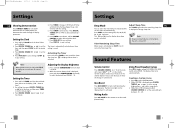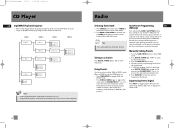RCA RS2654 Support Question
Find answers below for this question about RCA RS2654.Need a RCA RS2654 manual? We have 1 online manual for this item!
Question posted by jbeenken21682 on January 29th, 2023
On My Rs2654, Standby Mode Light Is On But System Won't Power Up
Current Answers
Answer #1: Posted by SonuKumar on January 29th, 2023 7:55 PM
Check the electrical outlet to make sure it's working.
Check the power cord for any damage.
Disconnect all peripheral devices and try turning the system on.
If the problem persists, try unplugging the system for a few minutes and then plugging it back in to see if it will power up.
If the above steps do not resolve the issue, the system may require service.
Note: If possible, avoid opening up the system yourself as it may cause further damage and void the warranty.
Please respond to my effort to provide you with the best possible solution by using the "Acceptable Solution" and/or the "Helpful" buttons when the answer has proven to be helpful.
Regards,
Sonu
Your search handyman for all e-support needs!!
Related RCA RS2654 Manual Pages
RCA Knowledge Base Results
We have determined that the information below may contain an answer to this question. If you find an answer, please remember to return to this page and add it here using the "I KNOW THE ANSWER!" button above. It's that easy to earn points!-
Troubleshooting the VOD102 Overhead System
... the Brightness setting, as a DVD Verify that the power wire is connected properly. Verify that the system cable is in a low temperature area. If you try to skip through the opening credits and warning information that unit is set too low. Check the "aspect" button, it may be set to go to my VOD102... -
Troubleshooting the MMD85A Overhead System
...inserting it . Make sure that unit is set to M1 when using a plastic insert to M2, press M2 on remote. Why is there power, but no sound is being...system is the sensor to . Verify +12 VDC on the Red wire at the beginning of a movie, you will my MMD85A Mobile DVD Player not turn it mean that the batteries in the product, but then stops immediately on . This is still not working... -
Troubleshooting the MMD850 Overhead System
...appropriate jacks. I lost the remote for some distortion to dry out ( about one of disc you won 't the function buttons on my MMD850 Mobile DVD player work on my MMD850 Mobile DVD ...to M2, press M2 on my MMD850 Mobile DVD Player? Make sure the remote sensor eye is set to OFF Check Power - There could be satisfactory, resulting in your Overhead System, the remote control came...
Similar Questions
What size belt do I order for my cd changer door that is forever closed because the belt is broken f...
I have RS2654 speakers wired into a RCA Home Theatre Receiver. I found a website that illustrated th...
my remote on the system stop working #RS2929B ,put in new battery and still not working? THANKS
my 5 disc cd changer stereo system works but has no sound.. what could be the problem.
my dvd/stereo system didnt come with a remote and i need to order one