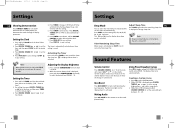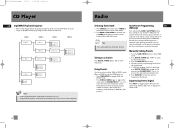RCA RS2654 Support Question
Find answers below for this question about RCA RS2654.Need a RCA RS2654 manual? We have 1 online manual for this item!
Question posted by tmw8489 on March 1st, 2023
There Is No Power To The System.
Current Answers
Answer #1: Posted by SonuKumar on March 1st, 2023 9:05 AM
Please respond to my effort to provide you with the best possible solution by using the "Acceptable Solution" and/or the "Helpful" buttons when the answer has proven to be helpful.
Regards,
Sonu
Your search handyman for all e-support needs!!
Answer #2: Posted by tanyaaa1212 on March 2nd, 2023 9:32 AM
Here are some steps you can take to troubleshoot the issue:
- Check the power outlet: Make sure the power outlet you're using is functioning properly. You can test this by plugging in another device and seeing if it powers on.
- Check the power cord: Ensure that the power cord is securely plugged into the system and the power outlet. Make sure there are no cuts or damage to the power cord.
- Check the power switch: Make sure the power switch on the system is turned on.
- Check the fuse: If there's no power to the system, it's possible that the fuse has blown. Check the fuse and replace it if necessary.
- Replace the power supply: If you've exhausted all the troubleshooting steps and the system still isn't powering on, it's possible that the power supply needs to be replaced. You can contact RCA customer support for assistance in obtaining a replacement power supply.
In conclusion, yes, the power supply or power source of your RCA RS2654 system can be replaced. However, it's important to follow the steps above to ensure that the issue is actually with the power supply and not something else, such as a faulty power outlet or cord.
Please mark as helpful
Related RCA RS2654 Manual Pages
RCA Knowledge Base Results
We have determined that the information below may contain an answer to this question. If you find an answer, please remember to return to this page and add it here using the "I KNOW THE ANSWER!" button above. It's that easy to earn points!-
Operating and Troubleshooting the RCA WSP150 Wireless Speakers
...approximately the middle of your audio source. If using the TUNING knob on the audio source. Replace the batteries. The volume control...do I install the Transmitter for my WSP150 Plug the supplied AC power adapter into the "Y" adapter for the RCA type audio ...for your home from the system will become weak and the stereo indicator light will then turn off power and stop transmitting to make... -
Charging and Connecting the Acoustic Research AWD210 Wireless HD Headphones
... LED on your audio source. Plug the adapter into the power jack on the bottom of the stereo Y adapter cable to the audio source's line out jacks- ...power supply jack on 3 AAA batteries (included), so you can plug it in or install the batteries and take it up depends on your headphones for the first time, charge them in the direction of the left headphone remains red. Replace... -
Troubleshooting the Audiovox XMCK30P XM Radio Receiver
...Nothing is wrong with your stereo system What if there is ...outside of corrosion. If required, replace with the latest encryption code....source available on the XMCK30P display? Check satellite data cable. Set your XPressR and your XpressR may be hearing interference from the XM signal. Check to see "-- (no audio on the XMCK30P? Make sure the cigarette lighter/auxiliary power...
Similar Questions
On my rs2654 the standby mode light is on when you plug it in but upon pressing the power button on ...
my remote on the system stop working #RS2929B ,put in new battery and still not working? THANKS
my 5 disc cd changer stereo system works but has no sound.. what could be the problem.
my dvd/stereo system didnt come with a remote and i need to order one
During a storm there was a power outtage, since then I'm getting no display or no responce of any so...