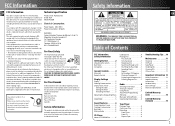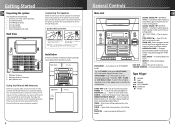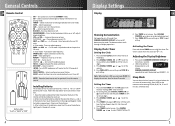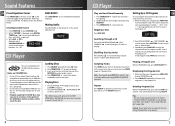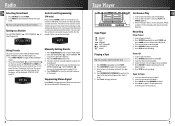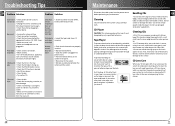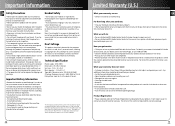RCA RS2620 Support Question
Find answers below for this question about RCA RS2620 - Shelf System.Need a RCA RS2620 manual? We have 1 online manual for this item!
Question posted by theshepards on April 6th, 2012
Why Does The Cd Player Keep Cycling And Opening?
It cycles through, opens, closes, then does it again. Non stop.
Current Answers
Related RCA RS2620 Manual Pages
RCA Knowledge Base Results
We have determined that the information below may contain an answer to this question. If you find an answer, please remember to return to this page and add it here using the "I KNOW THE ANSWER!" button above. It's that easy to earn points!-
Turning the anti-shock system off
... How does the Anti-shock system turn off the Anti-shock system, simply press the Anti-shock button and the Anti-shock indicator will disappear in the display. 4205 12/16/2008 01:09 PM 08/13/...2009 07:43 PM How the anti-shock turns off The anti-shock feature for the MVDVD1 When to use the Digital Anti-shock system for CD player How the Anti shock system is turned off ? To turn off . -
How the anti-shock turns off
...turn off . How the anti-shock turns off How does the Anti-shock system turn off the anti-shock system, simply press the anti-shock button and the anti-shock indicator will disappear in ...2008 05:32 PM 08/13/2009 07:45 PM Turning the anti-shock system off The anti-shock feature for the MVDVD1 When to use the Digital Anti-shock system for CD player How the Anti shock system is turned off ? -
The DASS button.
... on /off When to use the Digital Anti-shock system for CD player The Digital Anti Shock System The DASS (or Digital Anti-Shock System) prevents sound skipping. 2464 07/09/2008 11:36 PM 08/23/2009 07:05 PM Function of the DASS button on CD player When turning the DASS on /off there is...
Similar Questions
My Cd Player Loads And Turns Briefly Then Stops And Doesn't Play.
My CD player is loading and turning briefly then stops and doesn't play.
My CD player is loading and turning briefly then stops and doesn't play.
(Posted by donnacostner 8 years ago)
Rca Stereo 5 Cd Player Cycling Cds Wont Play
(Posted by awgLITZ 9 years ago)
What Would Make The Cd Player On My Stereo Not Working
(Posted by ryanjmy2b 10 years ago)
My 5 Disc Cd Changer Stereo System Works Great Just No Sound
my 5 disc cd changer stereo system works but has no sound.. what could be the problem.
my 5 disc cd changer stereo system works but has no sound.. what could be the problem.
(Posted by holliday5us 11 years ago)
Cd Player
The CD player will not advance and the door will not open. I had to take the cover off to get the CD...
The CD player will not advance and the door will not open. I had to take the cover off to get the CD...
(Posted by paherb52 12 years ago)