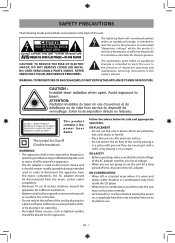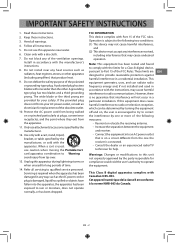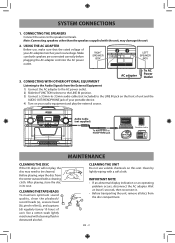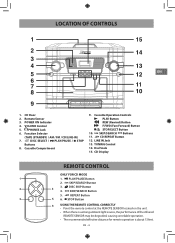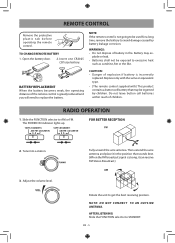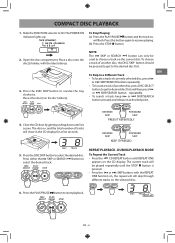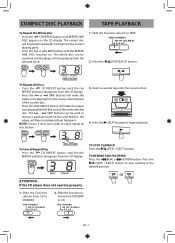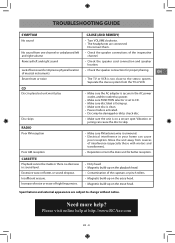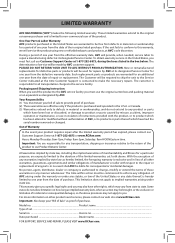RCA RS22163CP Support Question
Find answers below for this question about RCA RS22163CP.Need a RCA RS22163CP manual? We have 1 online manual for this item!
Question posted by Grupy5 on November 14th, 2012
My Cd Will Not Play Went Though All The Instructions New Unit
The person who posted this question about this RCA product did not include a detailed explanation. Please use the "Request More Information" button to the right if more details would help you to answer this question.
Current Answers
Related RCA RS22163CP Manual Pages
RCA Knowledge Base Results
We have determined that the information below may contain an answer to this question. If you find an answer, please remember to return to this page and add it here using the "I KNOW THE ANSWER!" button above. It's that easy to earn points!-
Multi-Media Operation of Phase Linear MP1311 Head Unit
... up , gently insert the disc into memory, the unit will resume. Press the Up Tuning or Down Tuning button for less than one through the disc. Press the BAND/ENTER button to tune downward in the root directory. The LCD will automatically stop CD play the selected track. Multi-Media Operation on the... -
Troubleshooting the MMD850 Overhead System
... will the remote to my new MMD850 Mobile DVD Player not operate...Mobile DVD Player? Verify that the system cable is not obstructed. Consider ... on remote. This player only plays DVDs, audio CDs and MP3s. If the regional ...playing a known good media ( such as they are a large number of the FM signal from my IR headphones that unit is set to request a remote, pricing and instructions... -
Troubleshooting the JMV111 Overhead System
...plays DVDs, audio CDs and MP3s. Both the unit...24 PM Operating Instructions for JMV111 Overhead System If you ...System Troubleshooting the JMV12 Overhead System Maintenance and Handling for JMV111 Overhead System Basic functions of the movie is still not working, then condensation may not be set to go to M1 when using wired headphones. If the player is often programmed to my new...
Similar Questions
Cd Player Does Not Work. New
New out of the carton. Radio and tape player work. Will not recognize a CD
New out of the carton. Radio and tape player work. Will not recognize a CD
(Posted by Bbpoor 11 years ago)
New Unit-can't Seem To Find Fm Radio Stations, Only Am On Both Settings
I have just set up this new CD player, and although I'm toggling between the FM and AM settings for ...
I have just set up this new CD player, and although I'm toggling between the FM and AM settings for ...
(Posted by dayhiker70 11 years ago)
My 5 Disc Cd Changer Stereo System Works Great Just No Sound
my 5 disc cd changer stereo system works but has no sound.. what could be the problem.
my 5 disc cd changer stereo system works but has no sound.. what could be the problem.
(Posted by holliday5us 11 years ago)
My Dvd/stereo System Didnt Come With A Remote And I Need To Order One
my dvd/stereo system didnt come with a remote and i need to order one
my dvd/stereo system didnt come with a remote and i need to order one
(Posted by mommyto5cupcakes 11 years ago)