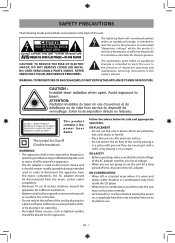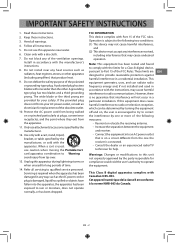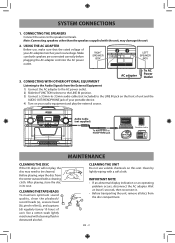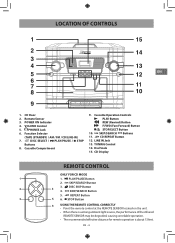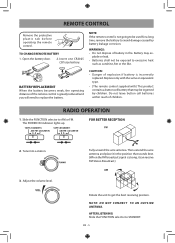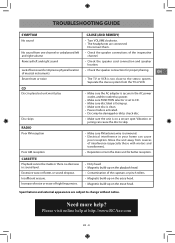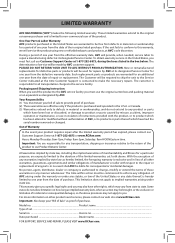RCA RS22163CP Support Question
Find answers below for this question about RCA RS22163CP.Need a RCA RS22163CP manual? We have 1 online manual for this item!
Question posted by texwein on October 28th, 2013
Wattage External Speakers
What is the wattage of this unit. Can the unit be connected to external speakers also
Current Answers
Related RCA RS22163CP Manual Pages
RCA Knowledge Base Results
We have determined that the information below may contain an answer to this question. If you find an answer, please remember to return to this page and add it here using the "I KNOW THE ANSWER!" button above. It's that easy to earn points!-
Basic Operation of Phase Linear BT1611i Head Unit
...speakers from "R12" (full rear) to view the system menu. "Mute" flashes in place until "FADER" appears on the back of the panel are connected via the Sub line out connection on the display. Balance: Press the Audio Control button four times or until "BASS" appears on the unit...display. The subwoofer feature only works when an external amplifier and subwoofer are free of a 12 ... -
Installing the Audiovox XMp3i MP3 Player in Your Home
... the visibility of the Home Dock. Refer to "Line Out Level" on each tweak, allow a few additional steps, we will be sure the speakers are connecting to a home stereo system, see the following section. First, connecting the Home Dock to the AC Power Adapter, the Indoor Outdoor Antenna, and to your Indoor/Outdoor Antenna? Step... -
Connecting the RCA RT2760 Home Theater System
... outlet, matching the wide blade of the RCA RTD217 5-Disc DVD/CD Home Theater System Troubleshooting the RCA RT2760 Home Theater System How do I connect the speakers to the receiver. They must be connected to my player? When connecting subwoofer, connect subwoofer control cable to the unit's rear panel first, then press the power switch on the subwoofer...
Similar Questions
How Many Watts Of Music Power Does The Rca Rs22163cp Have
(Posted by tinywonder62 10 years ago)
Model Rs22163cp
Remote light is not ON. Remote does not work, put in new battery, no change. CD will not play. What ...
Remote light is not ON. Remote does not work, put in new battery, no change. CD will not play. What ...
(Posted by edwatt8214 11 years ago)
My 5 Disc Cd Changer Stereo System Works Great Just No Sound
my 5 disc cd changer stereo system works but has no sound.. what could be the problem.
my 5 disc cd changer stereo system works but has no sound.. what could be the problem.
(Posted by holliday5us 11 years ago)
Wattage Output/input And Frequency Ranges.
Wattage output of tuner, CD player and frequency ranges. Speaker max wattage.
Wattage output of tuner, CD player and frequency ranges. Speaker max wattage.
(Posted by kschugel 11 years ago)
My Dvd/stereo System Didnt Come With A Remote And I Need To Order One
my dvd/stereo system didnt come with a remote and i need to order one
my dvd/stereo system didnt come with a remote and i need to order one
(Posted by mommyto5cupcakes 11 years ago)