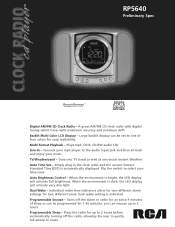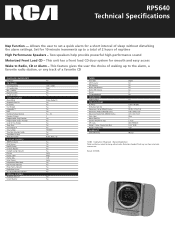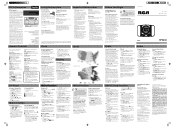RCA RP5640 Support Question
Find answers below for this question about RCA RP5640 - RP CD / MP3 Clock Radio.Need a RCA RP5640 manual? We have 2 online manuals for this item!
Question posted by cyndinca on February 2nd, 2012
Can No Longer Set Time
When I try to set the time, etc I get a blank display. the red is no longer working on any of the functions. How do I fix?
Current Answers
Related RCA RP5640 Manual Pages
RCA Knowledge Base Results
We have determined that the information below may contain an answer to this question. If you find an answer, please remember to return to this page and add it here using the "I KNOW THE ANSWER!" button above. It's that easy to earn points!-
Basic Operation of Jensen HD5212 Head Unit
... HD Car Stereo Basic Operating Instructions for the Jensen MP5720XM XM Ready CD/Mp3 player Setup Information for ART1 Clock Radio Basic Operating Instructions for the characteristics of the radio (except release) to Low. When no adjustment is completed function buttons do I operate the basic functions of the following audio: VOLUME, BASS, TREBLE, BALANCE, and FADER. To... -
Find Answers
... Theater System Using the Clock, Radio, and player on the RCA RP5610 Clock Radio Using the RCA DVD lens cleaner Connections and Set Up of the RCA RTD217 5-Disc DVD/ Using the Front Panel and Remote Controls RCA RTD217 5-Disc DVD/ Basic Functions when playing Discs on the RCA RTD217 5-Disc DVD/ Playing mp3/WMA/JPEGvFiles on the... -
Installing the Jensen MP5720XM XM Ready CD/Mp3-Player
... in the search box in the blue area above, then push the red search button to find additional answers available as this answer may have to login if you removed from old radio. 3. Installing the Jensen MP5720XM XM Ready CD/Mp3-Player What are looking much more difficult REACH CUSTOMER SUPPORT If searching the answers...
Similar Questions
Adjusting Balance On Model M4804 Cra Mp3 Player
How do you adjust ear phone balance on model m4804 MP3 player
How do you adjust ear phone balance on model m4804 MP3 player
(Posted by Anonymous-159646 7 years ago)
How Can I Stop The Cd Player From Malfunctioning On My Clock Radio?
The radio is fine, but the CD player does not play correctly. When it starts, there is a rattling no...
The radio is fine, but the CD player does not play correctly. When it starts, there is a rattling no...
(Posted by jmiles99 10 years ago)
Need A Manual For Clock Radio. How To Work Alarm
(Posted by conniemorgan10 11 years ago)
Mp3 Player Will Not Work.
I have a RCA M4804R-A MP3 player. I cannot get it to turn on or connect to my PC. It will not even c...
I have a RCA M4804R-A MP3 player. I cannot get it to turn on or connect to my PC. It will not even c...
(Posted by shroudandswitchblade 12 years ago)
How Do I Turn Off The Alarm On A Rp5640 Clock Radio
(Posted by colombia1 13 years ago)