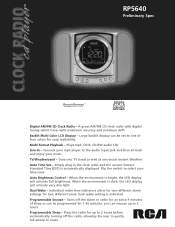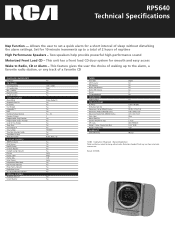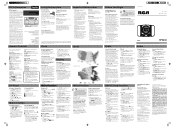RCA RP5640 Support Question
Find answers below for this question about RCA RP5640 - RP CD / MP3 Clock Radio.Need a RCA RP5640 manual? We have 2 online manuals for this item!
Question posted by jmiles99 on August 8th, 2013
How Can I Stop The Cd Player From Malfunctioning On My Clock Radio?
The radio is fine, but the CD player does not play correctly. When it starts, there is a rattling noise which does not go away...the cd sticks or does not play at all. I would like to know what this would cost to repair.
Current Answers
Related RCA RP5640 Manual Pages
RCA Knowledge Base Results
We have determined that the information below may contain an answer to this question. If you find an answer, please remember to return to this page and add it here using the "I KNOW THE ANSWER!" button above. It's that easy to earn points!-
Multi-Media Operation of Phase Linear MP1311 Head Unit
... stop scanning and listen to the current station. The station is active, the radio will seek the next strong local station when either function, the elapsed time will not play the selected track. CD Player Error Codes If a problem should develop while operating the CD player, an error code (ER-1, ER-2, etc.) may not play a disc containing a non-MP3... -
Troubleshooting the Audiovox HR9000PKG Dual Headrest DVD Players
...HR9000PKG Dual Headrest DVD Players? Check the type of player only plays DVDs, Audio CDs and MP3s Why does play start and then suddenly stop on the Audiovox ...play disc Audiovox Mobile Video Headrests Repair Centers and Warranty Info This type of disc you are fresh Verify that master monitor or Satellite monitor has been selected correctly. Check the condition of the vehicles radio... -
Using the Clock, Radio, and CD player on the RCA RP5610 Clock Radio
... RCA RPC100 Clock Radio Setting the clocks backlighting color on the RCA RP5610 Clock Radio Using the Radio on FM reception and keeping the radio locked in FM stations, you may try to improve the reception. Press >|| PLAY/PAUSE. repeat the current track. Using the Clock, Radio, and CD player on the RCA RP5610 Clock Radio How do I operate the Clock, Radio, and CD player on display...
Similar Questions
Where Can I Get A Drive Belt To Open And Close The Door On The Cd Player
(Posted by ejonesfamily 10 years ago)
Cannot Open The Cd Player On Rca Rp5640
please advise - will not open
please advise - will not open
(Posted by charlenedianne 13 years ago)
How Do I Turn Off The Alarm On A Rp5640 Clock Radio
(Posted by colombia1 13 years ago)