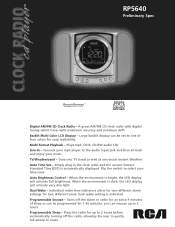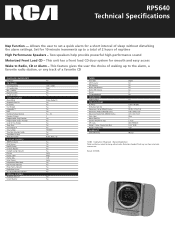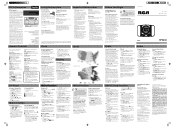RCA RP5640 Support Question
Find answers below for this question about RCA RP5640 - RP CD / MP3 Clock Radio.Need a RCA RP5640 manual? We have 2 online manuals for this item!
Question posted by colombia1 on June 8th, 2010
How Do I Turn Off The Alarm On A Rp5640 Clock Radio
The person who posted this question about this RCA product did not include a detailed explanation. Please use the "Request More Information" button to the right if more details would help you to answer this question.
Current Answers
Related RCA RP5640 Manual Pages
RCA Knowledge Base Results
We have determined that the information below may contain an answer to this question. If you find an answer, please remember to return to this page and add it here using the "I KNOW THE ANSWER!" button above. It's that easy to earn points!-
Basic Operation of Jensen HD5212 Head Unit
..., rotate the rotary encoder clockwise. Menu Operation Press and hold the power button to turn the unit on. Select "HD SEEK" to close. Equalizer Press the EQ button...HD Car Stereo Basic Operating Instructions for the Jensen MP5720XM XM Ready CD/Mp3 player Setup Information for ART1 Clock Radio Basic Operating Instructions for the characteristics of the unit, including a disc indicator,... -
XM Radio Operation on Jensen MPA6611X Multi-Media Receiver
... Receiver Operating the XM Radio on the volume control button to select the displayed channel. Direct Tuning Mode: To enter a station directly, perform the following steps: Press and hold a preset button for three seconds. Press in on the Jensen MP5720XM XM Ready CD/Mp3-Player Turn the volume control again to (0-9). Turn the volume control again... -
Find Answers
11 12 13 14 15 16 17 18 19 20 21 22 23 use with radio wireless speakers wake dvd battery Video problems alarm will not shut off disk error 230 Preparing for Installation of the Jensen MP5720XM XM Ready CD/Mp3-Player What if there is no sound from the JBX100SR system speakers Cannot insert...
Similar Questions
How Can I Stop The Cd Player From Malfunctioning On My Clock Radio?
The radio is fine, but the CD player does not play correctly. When it starts, there is a rattling no...
The radio is fine, but the CD player does not play correctly. When it starts, there is a rattling no...
(Posted by jmiles99 10 years ago)
Need A Manual For Clock Radio. How To Work Alarm
(Posted by conniemorgan10 11 years ago)
Mp3 Player Will Not Work.
I have a RCA M4804R-A MP3 player. I cannot get it to turn on or connect to my PC. It will not even c...
I have a RCA M4804R-A MP3 player. I cannot get it to turn on or connect to my PC. It will not even c...
(Posted by shroudandswitchblade 12 years ago)
Cannot Open The Cd Player On Rca Rp5640
please advise - will not open
please advise - will not open
(Posted by charlenedianne 13 years ago)
Why Won't My Mp3 Player Turn On?
Yesterday my RCA M4204 would not play. It would turn on however it would not get past initializing, ...
Yesterday my RCA M4204 would not play. It would turn on however it would not get past initializing, ...
(Posted by kgtildon 14 years ago)