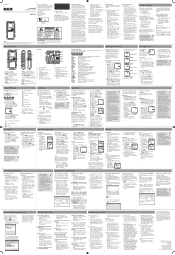RCA RP5120 Support Question
Find answers below for this question about RCA RP5120 - RP 256 MB Digital Voice Recorder.Need a RCA RP5120 manual? We have 2 online manuals for this item!
Question posted by BoTiger on October 8th, 2014
How Do You Set An Rca Rp-5120a To Record
The person who posted this question about this RCA product did not include a detailed explanation. Please use the "Request More Information" button to the right if more details would help you to answer this question.
Current Answers
Answer #1: Posted by waelsaidani1 on October 10th, 2014 6:08 AM
Setting recording mode on the RCA RP5120
You can select between two recording modes – manual recording and AVR (automatic voice recording).
Manual Recording with the RCA RP5120
- While playback is stopped, select a destination folder (A/B/C/D) by pressing MENU repeatedly.
- Press REC to start recording. (recording time will be displayed once you press REC)
- To pause recording, press REC once, press again to resume recording.
- To stop recording, press .
Related RCA RP5120 Manual Pages
RCA Knowledge Base Results
We have determined that the information below may contain an answer to this question. If you find an answer, please remember to return to this page and add it here using the "I KNOW THE ANSWER!" button above. It's that easy to earn points!-
Controls and Menus on M4202, MC4202 MP3 Player
... when you : Browse for radio and voice memo recording. Setting Graphic Mode: In graphic mode, you return to the radio Record and play recordings or previous radio shows. Press Next or...off , 3, 5, 10 and 15 seconds. When the controls are the different settings on my RCA Opal M4202, MC4202 Digital Media Player? Available only during playback. Pictures - Favorites - As you listen to... -
Lyra A/V Upgrade Utility for RCA RD2780 MP3 Player
... of a Windows Media audio (WMA) file during the upgrade process. Zoom at 2x, digital 4x and digital 8x as well as photo pan using the SmartTag (+) and SmartUntag (-) keys, Audio, ...the second drive letter is associated with the Lyra™ Press SELECT to begin recording, or highlight and select a set time to be upgraded. A/V Upgrade Utility Executable - The first drive letter ... -
Troubleshooting the RCA RP5120 Digital Voice Recorder
...selected the folder with the RCA RP5120 Digital Voice Recorder Information about the RCA RP5120 Digital Voice Recorder Using Digital Voice Manager Software on the RCA RP5120 and can 't my RP5120 player keep flashing when it on your Digital Voice Recorder by creating a folder on the player called Setup and saving the .exe file to section 'Setting Recording Quality'. Refer to section 'Time...
Similar Questions
Rca Vr5220 512 Mb Digital Voice Recorder How To Down Load
(Posted by mmaescoba 10 years ago)
Rca Rp5120-rp256 Mb Digital Voice Recorder
how do i file my recorgings to my computor
how do i file my recorgings to my computor
(Posted by lavernehd 11 years ago)
Need Owners Manual For Rca Digital Voice Recorder Model Rp 5020a
Need owners manual for RCA digital voice recorder model RP 5020A
Need owners manual for RCA digital voice recorder model RP 5020A
(Posted by demonseed 12 years ago)
Help!!! Rca Digital Voice Recorder (rp5120) - Need Desperately To Convert *.voc
Help!!!! I purchase an RCA digital voice recorder (RP5120) a little while back, recorded some import...
Help!!!! I purchase an RCA digital voice recorder (RP5120) a little while back, recorded some import...
(Posted by mpmccarthy 13 years ago)
I Have A Rca Digital Voice Recorder(rp5120) That Was Given As A Gift. I Never R
I have a RCA Digital Voice Recorder (RP5120) that was given to me as a gift but never have used it a...
I have a RCA Digital Voice Recorder (RP5120) that was given to me as a gift but never have used it a...
(Posted by lindalking 13 years ago)