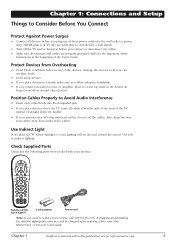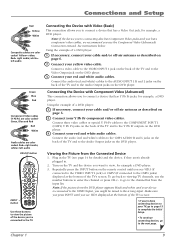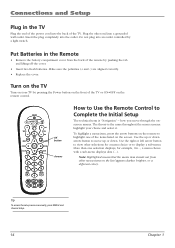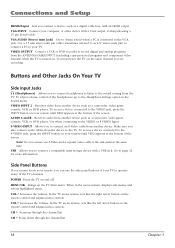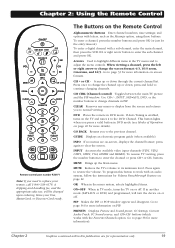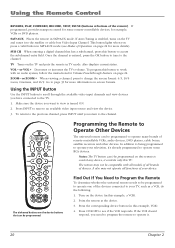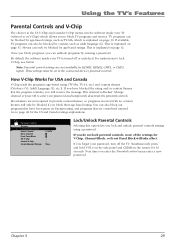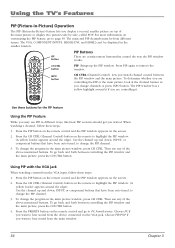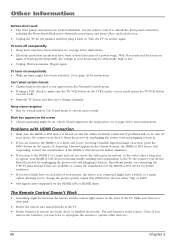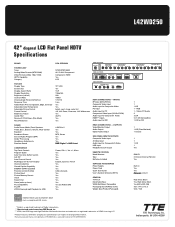RCA L42WD250 Support Question
Find answers below for this question about RCA L42WD250 - 42" LCD TV.Need a RCA L42WD250 manual? We have 7 online manuals for this item!
Question posted by Lworley228 on November 18th, 2014
Tv Was Working Fine We Moved And Green Light Comes On But Will Not Do Anything
The person who posted this question about this RCA product did not include a detailed explanation. Please use the "Request More Information" button to the right if more details would help you to answer this question.
Current Answers
Related RCA L42WD250 Manual Pages
RCA Knowledge Base Results
We have determined that the information below may contain an answer to this question. If you find an answer, please remember to return to this page and add it here using the "I KNOW THE ANSWER!" button above. It's that easy to earn points!-
Troubleshooting and Operating the RCA WHP150 Wireless Headphones
... CONTROL on the headphones until the stereo indicator light comes on your environment). Ensure the TV or audio component is playing. Check to fine-tune the reception. Instructions are shown above under...from my wireless headphones cut in and out, adjust the tuning control to leak. Move closer to the recharging cradle/transmitter if you hear interference from your user manual.... -
Trouble locating product manual
...AABT45 replaces Systems the AA94BT2 replaces Systems the AABT47 replaces Tube TV Flat Panel LCD Plasma TV Under Cabinet TV Home Video Products Digital Picture Frame Home DVD Players Video ... TV - Alarm Car Security -Transmitters Vehicle Theft Recovery Car Video Headrest Solutions Overhead Solutions Dropdown LCD Dropdown LCD w/DVD Drop Down LCD with a Component Home Telephones Home Television... -
Find Answers
35 36 37 38 39 40 41 42 43 44 45 46 47 48 49 50 51 52 53 54 55 56 57 58 59 60 ...buy jensen mobile media vm9512hd remote control parts TH1602 AAC upgrade remote died 2709 Sending my navigation system to be repair ed Flat Panel Television Repair Centers and Warranty Info New FLOTV Products Vehicle Safety Portable Video Products Satellite Radio Products Personal Navigation Products Centers and Warranty...
Similar Questions
42 Rca Flatscreen Tv Model Number L40fhd41 Why Wont It Turn On. The Green Light
(Posted by brianh6966 9 years ago)
Rca 32 Lcd 1080i Tv Won't Come On, No Green Light
(Posted by ChatPThomas 9 years ago)
Can I Dehighdefinition So That My Non High Definition Cable Works On It??
Susi
I got a new TV flat screen but now Dish says I have to get a new contract for high def/ and I live...
I got a new TV flat screen but now Dish says I have to get a new contract for high def/ and I live...
(Posted by deerhuntinglady2000 12 years ago)
Where Can I Find An Owners Manual For A 42 Inch Rca Flat Screen Tv Model Number
Where can i find an owners manual for an RCA 42 inch High Definition TV, Model number 42FHD37?
Where can i find an owners manual for an RCA 42 inch High Definition TV, Model number 42FHD37?
(Posted by Crys 12 years ago)
I Have Picture But No Sound On This Rca
it was working fine,next day works fine but no sounddo notknow if this particular model have a recal...
it was working fine,next day works fine but no sounddo notknow if this particular model have a recal...
(Posted by juantre1961nac 13 years ago)