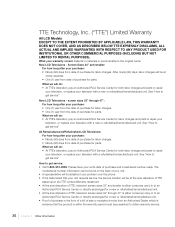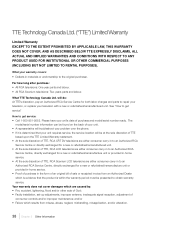RCA L42FHD37R Support Question
Find answers below for this question about RCA L42FHD37R - 41.9" LCD TV.Need a RCA L42FHD37R manual? We have 4 online manuals for this item!
Question posted by brianh6966 on July 23rd, 2014
42 Rca Flatscreen Tv Model Number L40fhd41 Why Wont It Turn On. The Green Light
The person who posted this question about this RCA product did not include a detailed explanation. Please use the "Request More Information" button to the right if more details would help you to answer this question.
Current Answers
Related RCA L42FHD37R Manual Pages
RCA Knowledge Base Results
We have determined that the information below may contain an answer to this question. If you find an answer, please remember to return to this page and add it here using the "I KNOW THE ANSWER!" button above. It's that easy to earn points!-
Functions of RCA RCRF03B Universal Remote
...the main channel number from the TV. To select the highlighted item, press the OK key. At that support this button lets you press a different device key. The On/Off key turns off , press the Light key again....refer to the Device Code List . 7368 03/04/2010 11:35 AM 03/04/2010 01:42 PM Buttons and their functions on the RCA RCR412SIN Universal Remote Control Buttons and their functions on ... -
Audiovox Flat Panel Television Repair Centers and Warranty Info
...for repair? NEED MORE HELP?- NOTE: Search for a MODEL NUMBER, searching for the correct repair center information and requirements. ...Creation Page so you haven't already. Enter your question? Turn around time is no charge. New to the Support Site.... 2 . Answer ID 4964 Products Categories Home Television Direct View - Tube TV Flat Panel LCD Date Created 02/24/2009 04:24 PM Date... -
Find Answers
2 3 4 5 6 8 9 10 11 12 13 14 15 16 17 18 19 20 manual rcr812 INSTALL firmware UPGRADE how to update firmware opal customer service support phone number th1602 wont turn on programming the as996a transmitter TH1100 manual 193 My vehicle's speed drops considerable when traveling up hills with DVD Using the Remote Control on . What...
Similar Questions
We Have An Rca Tv Model L42wd22yx5 It Wont Turn On And Red Light Blinks Five
times
times
(Posted by derJoe 9 years ago)
42 In Hd Flat Screen Tv Model # L42fhd37
Blue Light Stays On When Plugged In But Cant Get No Power. No Picture No Sound
Blue Light Stays On When Plugged In But Cant Get No Power. No Picture No Sound
(Posted by blueblondie66 10 years ago)
Need Universal Remote Code For Tv Model L42fhd37r
just need the code. lost old remote and codes in book are not working. we are trying with a philps u...
just need the code. lost old remote and codes in book are not working. we are trying with a philps u...
(Posted by blazingmissp 12 years ago)
Rca Hdtv Wont Turn On.
When i push the power button the green light flashs and the screen flashs white the same time the gr...
When i push the power button the green light flashs and the screen flashs white the same time the gr...
(Posted by griffin9171 12 years ago)