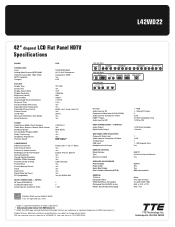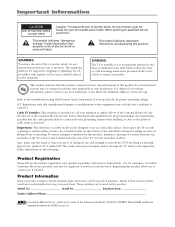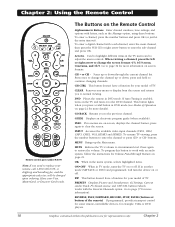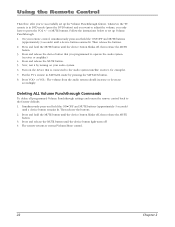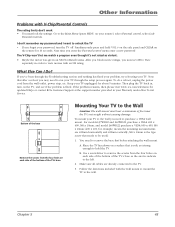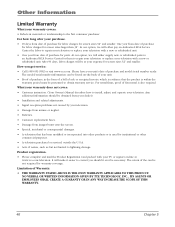RCA L42WD22 Support Question
Find answers below for this question about RCA L42WD22.Need a RCA L42WD22 manual? We have 2 online manuals for this item!
Question posted by sharonatkinson on July 13th, 2012
Dvd Player Model Drc99382
what is the manufacturer warranty on this product. i purchased the extended warranty but cannot find my paperwork s/n rn301ad054509
Current Answers
Related RCA L42WD22 Manual Pages
RCA Knowledge Base Results
We have determined that the information below may contain an answer to this question. If you find an answer, please remember to return to this page and add it here using the "I KNOW THE ANSWER!" button above. It's that easy to earn points!-
Does the FPE1078 or the FPE1080 have a digital tuner?
... have digital tuners Create an Incident or ask a question Neither model has a digital TV tuner. 894 Portable Video Products Portable DVD Player 03/12/2007 05:13 PM 08/23/2010 11:29 AM Remote control won't change TV channels Audiovox Flat Panel Television Repair Centers and Warranty Info Why does my FPE1080 only pull in channels 2-13... -
Warranty Terms and Conditions
... Mobile Video Cassette Players Mobile DVD Players - Tube TV Flat Panel LCD Plasma TV Under Cabinet TV Home Video Products Digital Picture Frame Home DVD Players Video Cassette Player Home Power Products Surge Protectors Portable Audio Products Boombox CD Players Voice Recorder Portable MP3 Players MP3 Players Two Way Radio Camcorder Camera Media Recorder Flo TV - Out of Warranty Repair If your... -
Find Answers
... type accepted for parts orders How do I order some earphone and microphone headsets for the VBPEX56? Purchase of regions allowable per DVD player My D1708PK LCD monitor will only play black and white pictures. Parts Audiovox Flat Panel Television Repair Centers and Warranty Info Where can I purchase a cord for my GMRS862CH radios? Advent Wireless Speakers Repair Centers and...
Similar Questions
Dvd Player Hookup
I just bought this tv used and I have a remote to it but I can't get the DVD player to work on it. P...
I just bought this tv used and I have a remote to it but I can't get the DVD player to work on it. P...
(Posted by Spietri81 6 years ago)
How To Program The Remote To A Dvd Player.
Ive been trying to find out how to program my TV remote (not a universal remote) to my DVD player. T...
Ive been trying to find out how to program my TV remote (not a universal remote) to my DVD player. T...
(Posted by ethanwpope99 8 years ago)
Why Does My Rca Model L42wd22 Have Sound But Screen Is Black?
(Posted by lovemypuddin421 10 years ago)
How Do Do You Get Copied Dvds To Work In The Dvd Player
i've copied many dvd and they won't play in the dvd player. if i take them to a different dvd player...
i've copied many dvd and they won't play in the dvd player. if i take them to a different dvd player...
(Posted by slaterdog07 13 years ago)