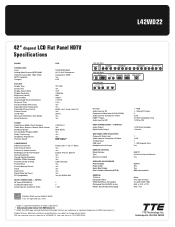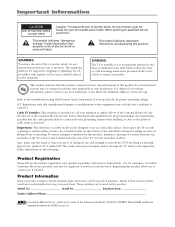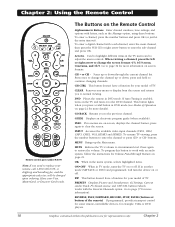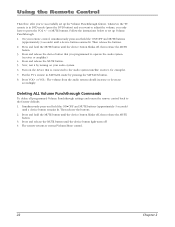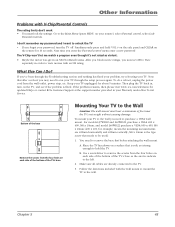RCA L42WD22 Support Question
Find answers below for this question about RCA L42WD22.Need a RCA L42WD22 manual? We have 2 online manuals for this item!
Question posted by cheryltimm5 on June 26th, 2012
How To Hook Dvd Player To Tv
The person who posted this question about this RCA product did not include a detailed explanation. Please use the "Request More Information" button to the right if more details would help you to answer this question.
Current Answers
Related RCA L42WD22 Manual Pages
RCA Knowledge Base Results
We have determined that the information below may contain an answer to this question. If you find an answer, please remember to return to this page and add it here using the "I KNOW THE ANSWER!" button above. It's that easy to earn points!-
Programming RCA RCRF03B Universal Remote
...- Brand Code Search - Manually turn on . Point the remote directly at the front panel of device you want to retrieve. Keep pressing Play every 5 seconds until the unit turns...RCRF03B 3-Device Universal Remote w/ Flashlight This remote is listed in the batch. VCR/DVD for a DVD player, TV for a television, SAT/CBL/DTC for more information. It's the easiest method, but it control ... -
Getting Started with the RCA RCR4258N Universal Remote Control
... Backlight illumination is already programmed to operate most RCA-branded TVs, VCRs, DVD players and satellite receivers. When toggled on, the backlighting remains on...is released. If the Backlight illumination is on model). Just press the corresponding key-DVD•VCR for a DVD player, TV for a television, SAT•CBL•DTC for a satellite receiver, DVR•AUX for various... -
Getting Started with the RCA RCR4373N Universal Remote Control
Just press the corresponding key-DVD•VCR for a DVD player, TV for a television, SAT•CBL•DTC for a satellite receiver, DVR•AUX .... TIP: Tip: This remote is toggled on select models only) enables you to operate most RCA-branded TVs, VCRs, DVD players and satellite receivers. Note: Reprogramming may not be required after the last key press. To install the batteries...
Similar Questions
Dvd Player Hookup
I just bought this tv used and I have a remote to it but I can't get the DVD player to work on it. P...
I just bought this tv used and I have a remote to it but I can't get the DVD player to work on it. P...
(Posted by Spietri81 6 years ago)
How To Program The Remote To A Dvd Player.
Ive been trying to find out how to program my TV remote (not a universal remote) to my DVD player. T...
Ive been trying to find out how to program my TV remote (not a universal remote) to my DVD player. T...
(Posted by ethanwpope99 8 years ago)
Dvd Player Model Drc99382
what is the manufacturer warranty on this product. i purchased the extended warranty but cannot fi...
what is the manufacturer warranty on this product. i purchased the extended warranty but cannot fi...
(Posted by sharonatkinson 11 years ago)
How Do Do You Get Copied Dvds To Work In The Dvd Player
i've copied many dvd and they won't play in the dvd player. if i take them to a different dvd player...
i've copied many dvd and they won't play in the dvd player. if i take them to a different dvd player...
(Posted by slaterdog07 13 years ago)