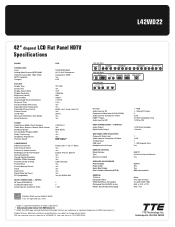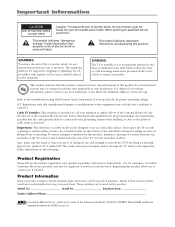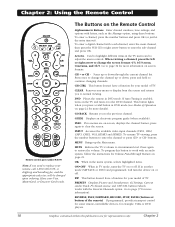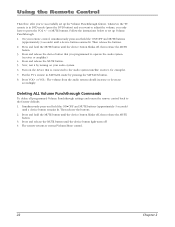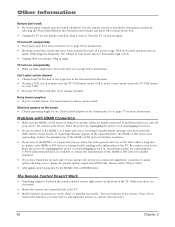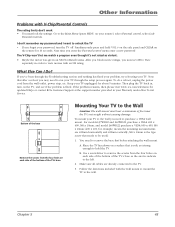RCA L42WD22 Support Question
Find answers below for this question about RCA L42WD22.Need a RCA L42WD22 manual? We have 2 online manuals for this item!
Question posted by Spietri81 on July 30th, 2017
Dvd Player Hookup
I just bought this tv used and I have a remote to it but I can't get the DVD player to work on it. Please help. Thank you Sarah
Current Answers
Related RCA L42WD22 Manual Pages
RCA Knowledge Base Results
We have determined that the information below may contain an answer to this question. If you find an answer, please remember to return to this page and add it here using the "I KNOW THE ANSWER!" button above. It's that easy to earn points!-
Does the FPE1078 or the FPE1080 have a digital tuner?
... not have a digital tuner? Neither model has a digital TV tuner. 894 Portable Video Products Portable DVD Player 03/12/2007 05:13 PM 08/23/2010 11:29 AM Remote control won't change TV channels Audiovox Flat Panel Television Repair Centers and Warranty Info Why does my FPE1080 only pull in channels 2-13 even though it searches much... -
Find Answers
...Login What know before creating an incident. Warranty Terms and Conditions Audiovox Flat Panel Television Repair Centers and Warranty Info How create new password access support tickets or incidents Troubleshooting the Audiovox XMp3i MP3 Player Troubleshooting the VDS102T Overhead Docking Station Troubleshooting the AVD400A Single Disc DVD Player Sending my navigation system be repaired VBP4000 -
Find Answers
... 5 6 8 9 10 current drain Pearl MP3 player locking up downloads ez200-a update lyra upgrade T-series nav 101 updates dvd 5 disk changer DTA, B1 96 RCA Audio Products ... Audio Repair Centers and Warranty Info Audiovox Flat Panel Television Repair Centers and Warranty Info RCA Audio / Video Warranty or Repair Information Prestige Car Security or Remote Start System Repair Centers and Warranty Info ...
Similar Questions
How To Make A Dvd Player Work Through An Antenna
(Posted by stcassie 9 years ago)
Dvd Player Model Drc99382
what is the manufacturer warranty on this product. i purchased the extended warranty but cannot fi...
what is the manufacturer warranty on this product. i purchased the extended warranty but cannot fi...
(Posted by sharonatkinson 11 years ago)
How Do Do You Get Copied Dvds To Work In The Dvd Player
i've copied many dvd and they won't play in the dvd player. if i take them to a different dvd player...
i've copied many dvd and they won't play in the dvd player. if i take them to a different dvd player...
(Posted by slaterdog07 13 years ago)