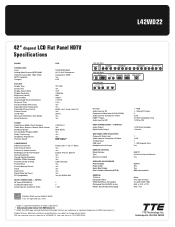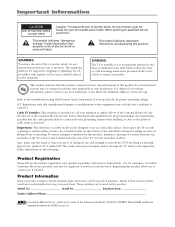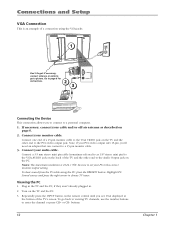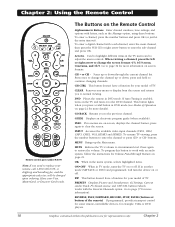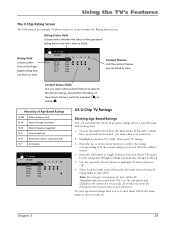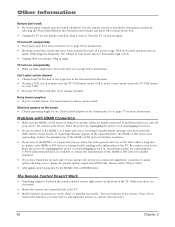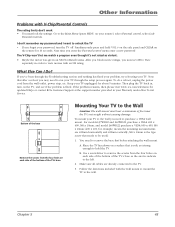RCA L42WD22 Support Question
Find answers below for this question about RCA L42WD22.Need a RCA L42WD22 manual? We have 2 online manuals for this item!
Question posted by rmessenger69 on February 6th, 2016
Sound Goes Off After A Few Minutes Of Turning It On
I have a RCA L42WD22 HDTV. when I turn it on I have a great picture and sound,but after a few minutes the sound goes totally out. you can still see the sound bar but no sound. if you turn the TV off and turn it back on you have sound again for a few minutes. does this every time. when the sound is on it doesn't get very loud and when you turn it up louder it doesn't sound very good.
Current Answers
Answer #1: Posted by TommyKervz on February 7th, 2016 1:27 AM
- The sound settings may not be set correctly. Go to page 33 of the user manual.
- The internal speakers might be turned off. Go to page 34 of the user manual.
- If using DVI, S-Video, or Y, PB, PR, remember to also connect the device's left and right audio output jacks to the TV's L and R Audio Input jacks.
If the problem still remains unresolved please visit your local dealer for service.
Related RCA L42WD22 Manual Pages
RCA Knowledge Base Results
We have determined that the information below may contain an answer to this question. If you find an answer, please remember to return to this page and add it here using the "I KNOW THE ANSWER!" button above. It's that easy to earn points!-
Warranty Terms and Conditions
...unit. Tube TV Flat Panel LCD Plasma TV Under Cabinet TV Home Video Products Digital Picture Frame Home ...TV Systems Car Sirius Products Car Sound Systems Amplifier CD Changers Ipod Mobile Interface Head Unit PC Head Unit Radio Car Sound System Remote Control Car Security & Remote Start Systems Car Remote Start System Car Security System - When paying with a Component Home Telephones Home Television... -
Audiovox Flat Panel Television Repair Centers and Warranty Info
...submit a support request and we can I send my Audiovox Flat Panel Television to use an automated support system so we receive it. Note...Call Customer Service 1-800-645-4994 Monday - Tube TV Flat Panel LCD Date Created 02/24/2009 04:24 PM ...answer your Owner's Manual. Turn around time is no charge. Answer ID 4964 Products Categories Home Television Direct View - Returning Customer:... -
Find Answers
Jensen Accessories Repair Centers and Warranty Info Player turns off even though battery is full Audiovox Mobile Video Headrests Repair Centers and Warranty Info... REPLACEMENT REMOTE CONTROL dealer locator installation RCA Audio Products Repair Centers and Warranty Info Audiovox Flat Panel Television Repair Centers and Warranty Info My D1708PK LCD monitor will only play black and white pictures.
Similar Questions
Rca Tv Model # L42wd22yx6 Can't Turn Off No Sound Or Picture
(Posted by tcdebret 9 years ago)
Rca Lcd Flat Panel Tv L26hd31r Does Not Power On And Remote Control Not Working
(Posted by smithGeoxan 10 years ago)
No Picture ,no Sound, The Remote Don't Workand The Only Way To Turn It Off Is
to unplug it.
to unplug it.
(Posted by markgore 10 years ago)
Why Does My Rca Model L42wd22 Have Sound But Screen Is Black?
(Posted by lovemypuddin421 10 years ago)
Code For Rca Universal Remote To Work With L26hd35d Flat Panel Tv/dvd Combo
(Posted by mvalencia57 11 years ago)