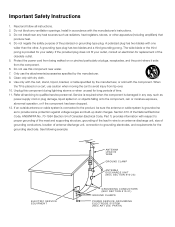RCA L42FHD37R Support Question
Find answers below for this question about RCA L42FHD37R - 41.9" LCD TV.Need a RCA L42FHD37R manual? We have 4 online manuals for this item!
Question posted by bgray on July 17th, 2012
Picture Does Not Come On. Sound Works, And I Verified The Power Supply Is Workin
My 42 in LCD stopped showing a picture a few days ago. It still has sound, but the screen remains black. Power supply is working.
Current Answers
Related RCA L42FHD37R Manual Pages
RCA Knowledge Base Results
We have determined that the information below may contain an answer to this question. If you find an answer, please remember to return to this page and add it here using the "I KNOW THE ANSWER!" button above. It's that easy to earn points!-
Create an Incident or ask a question
... Solutions Dropdown LCD Dropdown LCD w/DVD Drop Down LCD with a Component Home Telephones Home Television Direct View ...TV Systems Car Sirius Products Car Sound Systems Amplifier CD Changers Ipod Mobile Interface Head Unit PC Head Unit Radio Speakers Car Sound...TV Flat Panel LCD Plasma TV Under Cabinet TV Home Video Products Digital Picture Frame Home DVD Players Video Cassette Player Home Power... -
Problem downloading a manual or cannot download a manual
... Solutions Dropdown LCD Dropdown LCD w/DVD Drop Down LCD with a Component Home Telephones Home Television Direct View ...TV Systems Car Sirius Products Car Sound Systems Amplifier CD Changers Ipod Mobile Interface Head Unit PC Head Unit Radio Speakers Car Sound...time 3. Tube TV Flat Panel LCD Plasma TV Under Cabinet TV Digital Picture Frame Video Cassette Player Home Power Products Surge ... -
Support Account or Account Login
...XM Products Satellite TV Systems Car Sirius Products Amplifier CD Changers Ipod Mobile Interface PC Head Unit Radio Speakers Car Sound System Remote ...LCD Dropdown LCD w/DVD Drop Down LCD with a Component Home Telephones Home Television Direct View - Tube TV Flat Panel LCD Plasma TV Under Cabinet TV Home Video Products Digital Picture Frame Home DVD Players Video Cassette Player Home Power...
Similar Questions
Where Can I Find This Part Number And Or Part?
I am looking for a cable to go between the power supply board and the inverter on a L42FHD37RYX27 TV...
I am looking for a cable to go between the power supply board and the inverter on a L42FHD37RYX27 TV...
(Posted by warnerrick3902065 7 years ago)
Rca Lcd Flat Panel Tv L26hd31r Does Not Power On And Remote Control Not Working
(Posted by smithGeoxan 10 years ago)
Have Sound, No Picture. Hold Light On Screen, Can See Picture
(Posted by mprosser 11 years ago)
Volume And Sound
Yesterday, I set up my new RCA LCD TV Model 37LA30RQ and it worked perfectly. However, today the vol...
Yesterday, I set up my new RCA LCD TV Model 37LA30RQ and it worked perfectly. However, today the vol...
(Posted by demphna 12 years ago)
Tv Does Not Respond To The Remote Control When Connect To The Power Source.
THE SCREEN REMAINS BLACK AND NO VIDEO NOR AUDIOIS PRESENT. THERE IS A BLUE INDICATOR LIGHT THAT COME...
THE SCREEN REMAINS BLACK AND NO VIDEO NOR AUDIOIS PRESENT. THERE IS A BLUE INDICATOR LIGHT THAT COME...
(Posted by GLEN56835 12 years ago)