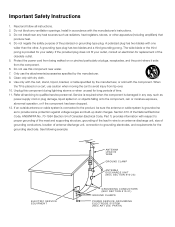RCA L42FHD37R Support Question
Find answers below for this question about RCA L42FHD37R - 41.9" LCD TV.Need a RCA L42FHD37R manual? We have 4 online manuals for this item!
Question posted by dfuse on December 11th, 2011
37la30rq Tv
got tv yesterday set up played for a half hour then started getting static then would loose signal, get blue screen and no signal message
Current Answers
Related RCA L42FHD37R Manual Pages
RCA Knowledge Base Results
We have determined that the information below may contain an answer to this question. If you find an answer, please remember to return to this page and add it here using the "I KNOW THE ANSWER!" button above. It's that easy to earn points!-
Warranty Terms and Conditions
...Video Safety and Convenience Audiovox: Car Security or Remote Start Systems Digital Media Products Flat Panel Televisions FLOTV Home Audio/Video Products Mobile Video Headrests Mobile ... for repair. When paying with a Component Home Telephones Home Television Direct View - Tube TV Flat Panel LCD Plasma TV Under Cabinet TV Home Video Products Digital Picture Frame Home DVD Players Video Cassette... -
Audiovox Flat Panel Television Repair Centers and Warranty Info
...keyword in the search box in the blue area above, then push the red ...no warranty without the invoice copy. Tube TV Flat Panel LCD Date Created 02/24/2009 04:24 PM...Television Direct View - We will get you far to the Ask A Question Page so you need additional information, support, warranty service or want to use an automated support system so we can I send my Audiovox Flat Panel Television... -
Troubleshooting the Jensen VM9314 Multi Media Receiver
...play back on ? Disc is on, Turn PCB off on the Jensen VM9314? Message is longer than LCD...current TV system settings:...set too low: Increase volume level Improper "MUTE" connection Review wiring diagram and check "MUTE" connection. Disc is dirty or scratched Clean disc or replace File is a Flashing image or interference appears on screen of the front panel... video signal connections:...
Similar Questions
Rca Lcd Flat Panel Tv L26hd31r Does Not Power On And Remote Control Not Working
(Posted by smithGeoxan 10 years ago)
42 In Hd Flat Screen Tv Model # L42fhd37
Blue Light Stays On When Plugged In But Cant Get No Power. No Picture No Sound
Blue Light Stays On When Plugged In But Cant Get No Power. No Picture No Sound
(Posted by blueblondie66 10 years ago)
I Need To Show A Powerpoint Presentation On My 55in Rca Led Lcd Tv
When I try to connect my computer to the USB port on the TV it doesn't recognize any of the input op...
When I try to connect my computer to the USB port on the TV it doesn't recognize any of the input op...
(Posted by gbandmbb 11 years ago)
Where Do I Get A Firmware Update For My 42 Rca Lcd Tv.
(Posted by larryquinn 11 years ago)
Code For Rca Universal Remote To Work With L26hd35d Flat Panel Tv/dvd Combo
(Posted by mvalencia57 11 years ago)