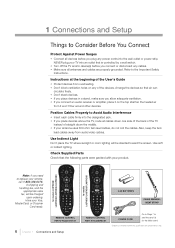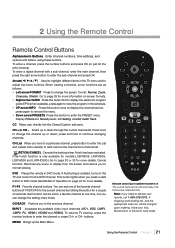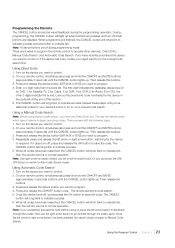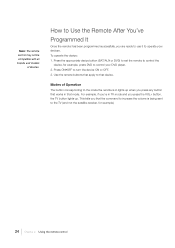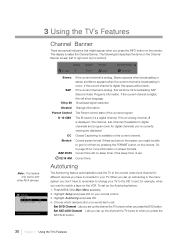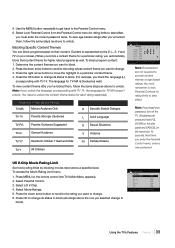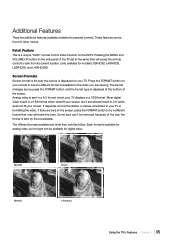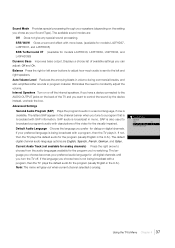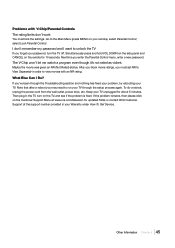RCA L42FHD37 Support Question
Find answers below for this question about RCA L42FHD37 - LCD HDTV.Need a RCA L42FHD37 manual? We have 4 online manuals for this item!
Question posted by berrybrown971 on December 15th, 2020
How To Program The Tv Remote
The person who posted this question about this RCA product did not include a detailed explanation. Please use the "Request More Information" button to the right if more details would help you to answer this question.
Current Answers
Answer #1: Posted by INIMITABLE on December 15th, 2020 4:47 PM
follo instruxtions here; https://www.manualslib.com/manual/508168/Rca-L42fhd37.html?page=127
I hope this is helpful? PLEASE "ACCEPT" and mark it "HELPFUL" to complement my little effort. Hope to bring you more detailed answers
-INIMITABLE
Related RCA L42FHD37 Manual Pages
RCA Knowledge Base Results
We have determined that the information below may contain an answer to this question. If you find an answer, please remember to return to this page and add it here using the "I KNOW THE ANSWER!" button above. It's that easy to earn points!-
RCA Universal remote codes - Remote Models RCR3273, RCR3373, RCR4257
...us Feedback saying Code Not Found and we will open ) and enter your remote control model from the links below: Digital TV , HDTV HDTV_Projection_TV HDTV_Projection_Monitor Plasma_Display Plasma_TV Plasma_TV_Monitor Projection_TV LCD_HDTV LCD_Projection_TV LCD_TV LCD_TV_Monitor UNIVERSAL TV REMOTE CONTROL CODES PRODUCTS CODES Abex 1124 Admiral 1006, 1045, 1054, 1094... -
Programming RCA RCRP05BR Universal Remote
..., try searching for the device you will guarantee that mode. However, your TV. How do not inadvertently change a channel on your TV. Programming the RCA RCRP05BR/RCRP05B 5-Device Cable Universal Remote Device Table: TV: Television DVR/AUX: Programming Device: Turn on the device and insert a video media (VHS or DVD... -
Programming RCA RCRF03B Universal Remote
... you find the one through only the codes for one of 10 codes on ? How do I program the RCA RCRF03B Universal Remote with the remote. Just press the corresponding key - VCR/DVD for a DVD player, TV for a television, SAT/CBL/DTC for more information. To use your device's brand in that device key is exited...
Similar Questions
Tv Remote
I accidentally pushed something when I moved my tv yesterday and do not have the original remote foe...
I accidentally pushed something when I moved my tv yesterday and do not have the original remote foe...
(Posted by Slzoldan 7 years ago)
I Need To Know How To Program Universal Remote To My Sanyo Flat Screen Tv And Ne
I need to know how to program universal remote to my Sanyo flat screen TV and need codes please. Tha...
I need to know how to program universal remote to my Sanyo flat screen TV and need codes please. Tha...
(Posted by Anonymous-158986 7 years ago)
How To Program Rca Tv To Wow Hd
How do I program wow hd tv on my RCA tv
How do I program wow hd tv on my RCA tv
(Posted by amiramartin242 10 years ago)
My Son Pushed Some Buttons On The Remote & Now The Tv Won't Come On?
(Posted by jodyburch13 12 years ago)
Why Cant I Use My Dish Remote Or A Universal Remote On This Tv
(Posted by kccarr1994 13 years ago)