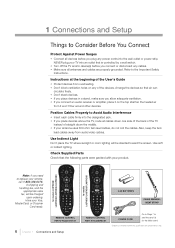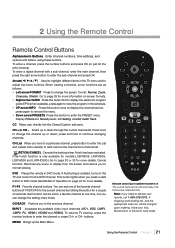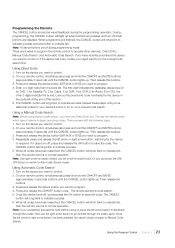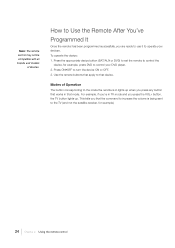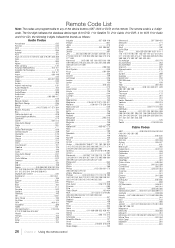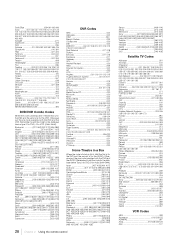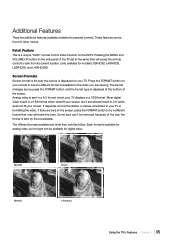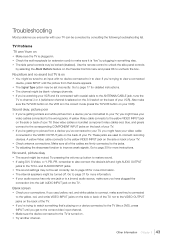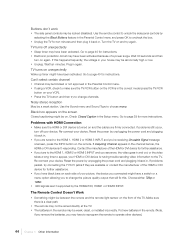RCA L42FHD37 Support Question
Find answers below for this question about RCA L42FHD37 - LCD HDTV.Need a RCA L42FHD37 manual? We have 4 online manuals for this item!
Question posted by kccarr1994 on July 31st, 2010
Why Cant I Use My Dish Remote Or A Universal Remote On This Tv
The person who posted this question about this RCA product did not include a detailed explanation. Please use the "Request More Information" button to the right if more details would help you to answer this question.
Current Answers
Related RCA L42FHD37 Manual Pages
RCA Knowledge Base Results
We have determined that the information below may contain an answer to this question. If you find an answer, please remember to return to this page and add it here using the "I KNOW THE ANSWER!" button above. It's that easy to earn points!-
Tour of ARRU449 Universal Smart Remote Control
... When the remote is currently ready to control. SWAP / MODE On some TVs and monitors...remote controls you already use the features available through the screens and guides displayed. GUIDE accesses the program guides. POWER turns the device you set as your favorites ( My Channels ), a guide of inactivity. LCD Screen The diagram below the on the RCA RCR4358N Universal Remote... -
Programming the RCA RCR660 Universal Remote Control NaviLight6
...Universal Remote Programming the RCA RCR660 Universal Remote NaviLight6 Programming the Remote: Your universal remote can be considered when determining the last active TV or AUDIO component used is retained. These codes enable the remote...save that code by searching through only the Code Lists for AUDIO, DVR and HDTV. When you press the STOP key, the code is in the Manual Code Search... -
Programming the OARK02R Kid's Remote
... Products Universal Remote Control 04/12/2010 04:02 PM 05/17/2010 12:19 PM Tour of set . the remote is on your TV will program over 200 possible codes, so the code search may take a few minutes. Test the Network Keys: The Kid's Remote keys with sticker you want the key to your television...
Similar Questions
I Am Troubleshooting An L42fhd37 Tv. I Have Changed Both The P/s And Main Boards
This set powers on when AC is applied. Cannot control any functions using the remote or keypad. I tr...
This set powers on when AC is applied. Cannot control any functions using the remote or keypad. I tr...
(Posted by philsfixit 9 years ago)
Is There A Voiume Control Setting
so the commercials aren't 10x louder than the program I'm watching? I constantly have to modulate th...
so the commercials aren't 10x louder than the program I'm watching? I constantly have to modulate th...
(Posted by d2mato 10 years ago)
Compatability Of Dish Remote To Control Rca Tv Model L32hd31r
Can anyone tell me if a Dish Network remote control (IR/UHF PRO) will work on a RCA TV Model L32hd31...
Can anyone tell me if a Dish Network remote control (IR/UHF PRO) will work on a RCA TV Model L32hd31...
(Posted by wvmaxfishr 10 years ago)
How Do I Delete Channels On My Rca 20' Flat Tube Tv Using The Remote?
(Posted by nan062260 10 years ago)
Blank Screen- No Sound And No Picture
The blue light on the screen stays on all the time unless you unplug the TV. One night it is fine an...
The blue light on the screen stays on all the time unless you unplug the TV. One night it is fine an...
(Posted by dixielandac 12 years ago)