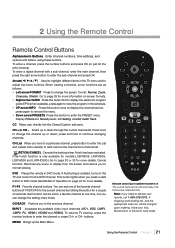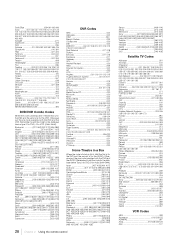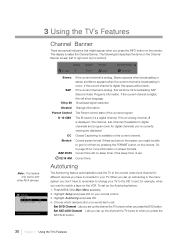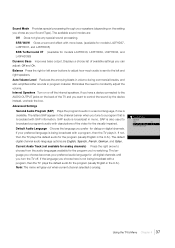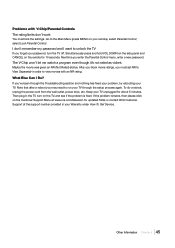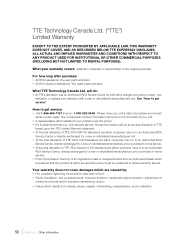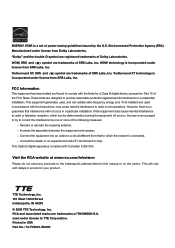RCA L42FHD37 Support Question
Find answers below for this question about RCA L42FHD37 - LCD HDTV.Need a RCA L42FHD37 manual? We have 4 online manuals for this item!
Question posted by amiramartin242 on March 12th, 2014
How To Program Rca Tv To Wow Hd
How do I program wow hd tv on my RCA tv
Current Answers
Related RCA L42FHD37 Manual Pages
RCA Knowledge Base Results
We have determined that the information below may contain an answer to this question. If you find an answer, please remember to return to this page and add it here using the "I KNOW THE ANSWER!" button above. It's that easy to earn points!-
RCA Universal remote codes - Remote Models RCR3273, RCR3373, RCR4257
... not find a manual box on how to program RCA remote control for my component RCA Universal ... we will open ) and enter your television: For a list of your remote control...HDTV Projection Monitor Panasonic 1008 HDTV Projection TV Sony 1036 LCD HDTV 1221 1219 1222 1223 1217 LCD Projection TV PRODUCTS CODES LCD TV Emprex 1226 HP 1216 1225 1215 1161 NET-TV... -
Device Setup ARRX18G Xsight Touch Remote Control
... command (especially on -screen prompts to tell the remote what kind of the most popular models of device you do I program my ARRX18G Xsight™ Instead they do not use other keys (volume, channel, or number keys) to test each code...: this step. Tips for the most common home theater devices: DVD players, plasma and LCD HDTV's and much more. use separate POWER ON and POWER OFF keys. -
KVL3913 12" LCD HDTV/DVD Under cabinet Combo Television
... cannot answer questions on these products. 6474 Home Television Direct View - Tube TV 11/03/2009 12:09 PM 04/21/2010...LCD HDTV/DVD Combo TV? Thank you for your order for accessories and find accessories or get customer service for the this product are available from Alco Electronics, our license partner who supports this link KVL3913 12" LCD HDTV/DVD Under cabinet Combo Television...
Similar Questions
I Have A 32' Led Lcd Hdtv Dvd Combo. It Just Cuts Off N Wont Turn Back On. Why?
My television just turns completely off without notice and will not kum ba k on. I dont understand w...
My television just turns completely off without notice and will not kum ba k on. I dont understand w...
(Posted by aleciaperkins31 10 years ago)
Where Do You Find The Firmware For This Tv, So It Can Be Compatiable For A Ps3?
I have a 42 inch LCD RCA. Serial Number L42FHD37YX7. I cannot find where to download firmware, so I ...
I have a 42 inch LCD RCA. Serial Number L42FHD37YX7. I cannot find where to download firmware, so I ...
(Posted by tpay55 11 years ago)
Connecting Vizio Lcd Tv To Rca Rdt317w
Unable to figure out the prober wiring
Unable to figure out the prober wiring
(Posted by wb0puf 12 years ago)
Need Power Supply For Rca Lcd Hdtv
Need Power Supply for RCA LCD HDTV L32WD12. Use for business need asap!
Need Power Supply for RCA LCD HDTV L32WD12. Use for business need asap!
(Posted by grewill 12 years ago)