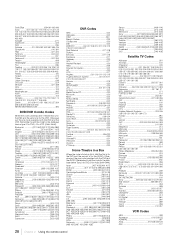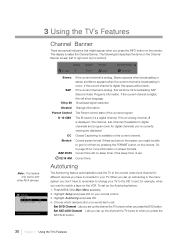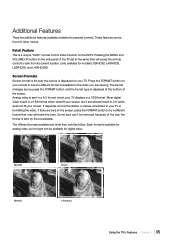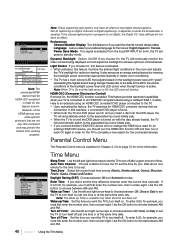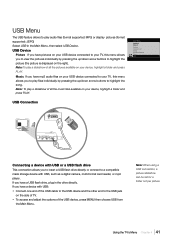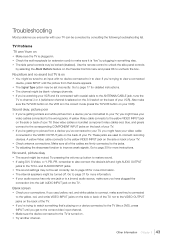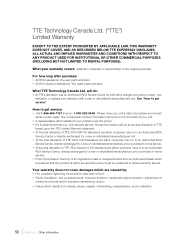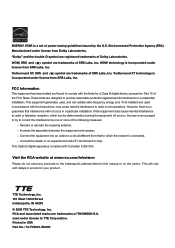RCA L42FHD37 Support Question
Find answers below for this question about RCA L42FHD37 - LCD HDTV.Need a RCA L42FHD37 manual? We have 4 online manuals for this item!
Question posted by wb0puf on December 25th, 2011
Connecting Vizio Lcd Tv To Rca Rdt317w
Unable to figure out the prober wiring
Current Answers
Related RCA L42FHD37 Manual Pages
RCA Knowledge Base Results
We have determined that the information below may contain an answer to this question. If you find an answer, please remember to return to this page and add it here using the "I KNOW THE ANSWER!" button above. It's that easy to earn points!-
RCA Universal remote codes - Remote Models RCR3273, RCR3373, RCR4257
... my Cable Box Unable to program RCA ...or user manual for your television: For a list of ...1025, 1053, 1078, 1205, 1207 Viking VISA Vizio 1204, 1207 Waltham Wards 1000, 1004, 1006...HDTV Projection Monitor Panasonic 1008 HDTV Projection TV Sony 1036 LCD HDTV 1221 1219 1222 1223 1217 LCD Projection TV PRODUCTS CODES LCD TV Emprex 1226 HP 1216 1225 1215 1161 NET-TV... -
Install and Operate Terk HDTVa Amplified Indoor Antenna
...end of adjustment. Operating Your HDTVa: Rotate the antenna base so that will work with HDTV Operating Terk TV3 Indoor Television Antenna Once you should be plugged into an AC outlet, even if it is best for...HDTVa is completely inside the housing and you a stronger signal. Do not lift your TV or set-top box. Connect the TO TV lead on the Power Injector to the ANT/AIR IN or VHF/UHF on your... -
Using Controls of the Jensen NVX3000PC
...you can connect to either a network or the Internet. Top 1. Audio/TV port :...LCD and external monitor at any electronic device mini SD format. USB Ports : Two USB 2.0 ports have been provided for a long time. Battery on the Auto PC. 3. External I use . -Resolution default is 800*480 while maximum is on the Auto PC can connect to the TV input port so you can connect...
Similar Questions
My Old Tv Rca L42fhd37yx9
can I buy a flat wall mount for my old RCA tv?Model L42FHD37YX9 Serial 1212CUOI
can I buy a flat wall mount for my old RCA tv?Model L42FHD37YX9 Serial 1212CUOI
(Posted by dregister58 3 years ago)
I Have A 32' Led Lcd Hdtv Dvd Combo. It Just Cuts Off N Wont Turn Back On. Why?
My television just turns completely off without notice and will not kum ba k on. I dont understand w...
My television just turns completely off without notice and will not kum ba k on. I dont understand w...
(Posted by aleciaperkins31 10 years ago)
Where Can I Buy A Base For The Tv
Where can I buy a base for the RCA model L42FHD37YX8 tv?
Where can I buy a base for the RCA model L42FHD37YX8 tv?
(Posted by kelliealicia 11 years ago)
Where Do You Find The Firmware For This Tv, So It Can Be Compatiable For A Ps3?
I have a 42 inch LCD RCA. Serial Number L42FHD37YX7. I cannot find where to download firmware, so I ...
I have a 42 inch LCD RCA. Serial Number L42FHD37YX7. I cannot find where to download firmware, so I ...
(Posted by tpay55 11 years ago)
Need Power Supply For Rca Lcd Hdtv
Need Power Supply for RCA LCD HDTV L32WD12. Use for business need asap!
Need Power Supply for RCA LCD HDTV L32WD12. Use for business need asap!
(Posted by grewill 12 years ago)