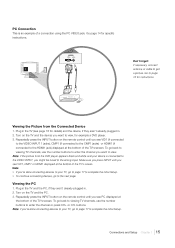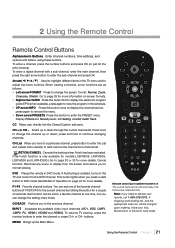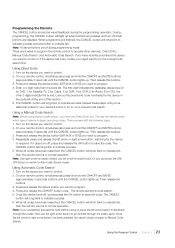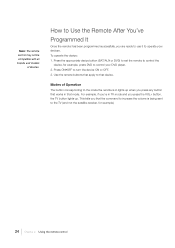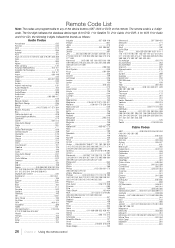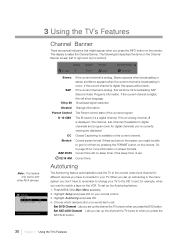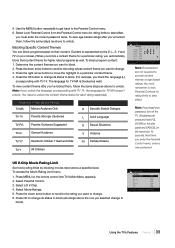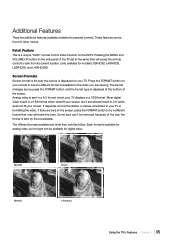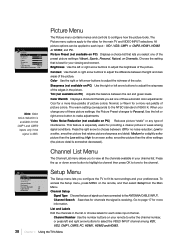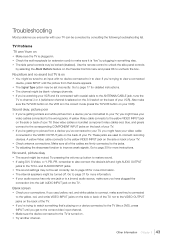RCA L42FHD37 Support Question
Find answers below for this question about RCA L42FHD37 - LCD HDTV.Need a RCA L42FHD37 manual? We have 4 online manuals for this item!
Question posted by jodyburch13 on January 18th, 2012
My Son Pushed Some Buttons On The Remote & Now The Tv Won't Come On?
The person who posted this question about this RCA product did not include a detailed explanation. Please use the "Request More Information" button to the right if more details would help you to answer this question.
Current Answers
Related RCA L42FHD37 Manual Pages
RCA Knowledge Base Results
We have determined that the information below may contain an answer to this question. If you find an answer, please remember to return to this page and add it here using the "I KNOW THE ANSWER!" button above. It's that easy to earn points!-
Operating Instructions for PRO9246CH Keyless Entry System
... the lock or unlock button. This is armed, the vehicle's parking lamps will beep once if those options were added. The system comes from the transmitter by...remote door locks will revert back to normal operation, press and release the push-button switch any button other option listed, this channel are : Remote Electric Trunk Release Remote Car Starter Remote Window Closure Remote... -
Find Answers
... NVX226? cinema 7 cd1162 manual what is a fm modulator HDTV ANTENNA Portable DVD players tv valet push button switch Did You Mean : These words are very common and not included: These words were not found: No Results Found You are viewing - 126 Results Updated Remote control won't change TV channels Can I the mapping from US to access... -
Programming the RCA RCR350 Universal Remote Control
...the search box in the blue area above, then push the red search button to the Ask A Question Page so you can ...submit a support request and we can control only one component, either your VCR or your DVD. You will want the remote to the next section.) 3. If your brand isn't listed, use to program your remote control to control combo TV/VCR or TV...
Similar Questions
Plug The Tv In The Blue Light Comes On And Then It Shuts Down After 2 Seconds
two seconds,what is it and can i buy the part and fix it
two seconds,what is it and can i buy the part and fix it
(Posted by ckbrad98 10 years ago)
Rca Tv Model L42fhd37yx8 Remote Wont Turn On Tv
(Posted by gracebrid 10 years ago)
How Long Are The Warranties That Come With Rca Televisions?
(Posted by Anonymous-91480 11 years ago)
My Rca Tv Power Light Comes On Blinks Twice Amd Turns Off
my rca tv wont turn on the power button blinks twice. what do i do to fix it?
my rca tv wont turn on the power button blinks twice. what do i do to fix it?
(Posted by jk5051jk 11 years ago)
Why Cant I Use My Dish Remote Or A Universal Remote On This Tv
(Posted by kccarr1994 13 years ago)