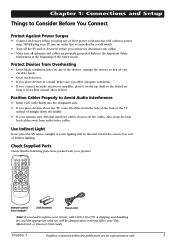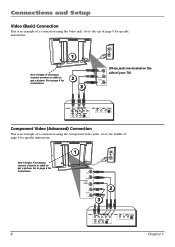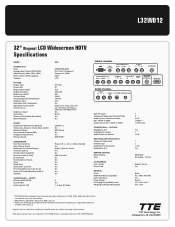RCA L32WD12 Support Question
Find answers below for this question about RCA L32WD12 - 32in Widescreen LCD.Need a RCA L32WD12 manual? We have 4 online manuals for this item!
Question posted by greenbacksteve on July 19th, 2012
Year Of Tv
The person who posted this question about this RCA product did not include a detailed explanation. Please use the "Request More Information" button to the right if more details would help you to answer this question.
Current Answers
Related RCA L32WD12 Manual Pages
RCA Knowledge Base Results
We have determined that the information below may contain an answer to this question. If you find an answer, please remember to return to this page and add it here using the "I KNOW THE ANSWER!" button above. It's that easy to earn points!-
Audiovox Flat Panel Television Repair Centers and Warranty Info
... FP2000 FPE1078 FPE1080 FPE1505DV FPE1510DV 90 Days Audiovox Corp. 150 Marcus Blvd. Tube TV Flat Panel LCD Date Created 02/24/2009 04:24 PM Date Updated 08/11/2010 11:...or Installation value 24 default ~any~ Warranty value 1 default ~any~ Advanced Search Audiovox Flat Panel Television Repair Centers and Warranty Info Where do I ship my AUDIOVOX product for your product at no warranty ... -
Trouble locating product manual
... Systems the AABT47 replaces Alarm Car Security -Transmitters Vehicle Theft Recovery Car Video Headrest Solutions Overhead Solutions Dropdown LCD Dropdown LCD w/DVD Drop Down LCD with a Component Home Telephones Home Television Direct View - Auto Use Only Flo TV - Mobile Model Car Video Remote Control Cloths Wipes Kits Home Antennas AM/FM Antennas Indoor Outdoor Home... -
RCA TELEVISION SUPPORT
... below : For tips on the back of your TV to determine which company made RCA TV label is shown in the spring of an ON Corporation-made your RCA Television prior to find support information for Support: RCA LCD Television Support: 800-951-9582 RCA CRT (tube) Television Support: 800-336-1900 RCA DLP and Projection...
Similar Questions
Change The Video Input
how do you change the video input without a remote and there is no tv video button on television
how do you change the video input without a remote and there is no tv video button on television
(Posted by RiggsFamily2011 6 years ago)
How Can I Contact Rca Customer Service About A Warrenty On My 50' Flat Screen Tv
I am unable to speak to anyone concerning my rca 50" flat screen TV which will not cut on and is les...
I am unable to speak to anyone concerning my rca 50" flat screen TV which will not cut on and is les...
(Posted by tinna 7 years ago)
How Do I Change The Picture Zoom Mode On My Rca Tv L32wd12
I had to reset it before cant rember i dont have the remote and alrdy tryed un plugging for ten mins
I had to reset it before cant rember i dont have the remote and alrdy tryed un plugging for ten mins
(Posted by bigggdave85 9 years ago)
Cannot Set Channels Of Tv
how can I set channels on tv? is connected to cable
how can I set channels on tv? is connected to cable
(Posted by resumedr 12 years ago)
Why Did The Tv Just Shut Off While Watching
while i see a black screen the power light indecator is on
while i see a black screen the power light indecator is on
(Posted by cisforcash 13 years ago)