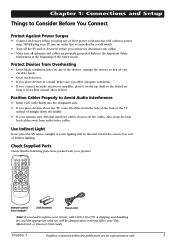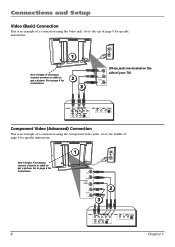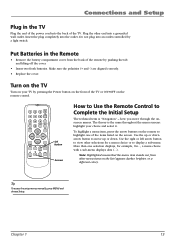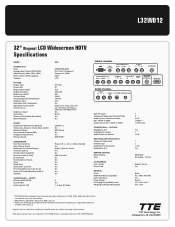RCA L32WD12 Support Question
Find answers below for this question about RCA L32WD12 - 32in Widescreen LCD.Need a RCA L32WD12 manual? We have 4 online manuals for this item!
Question posted by justukas1980 on February 5th, 2011
Power Supply
im looking for a poweer supply for my L32WD12 tv! numbers on back are!
JSK3220-007
P/N: 72100136
REV: 1.2
PLEASE HELP
Current Answers
Answer #2: Posted by pavmtpeelr on April 28th, 2011 5:43 PM
I have one I had gotten for my set but the tv had fallen over in storage and broke. 140 plus shipping
Related RCA L32WD12 Manual Pages
RCA Knowledge Base Results
We have determined that the information below may contain an answer to this question. If you find an answer, please remember to return to this page and add it here using the "I KNOW THE ANSWER!" button above. It's that easy to earn points!-
Installing Terk FDTV2A Amplified Flat Indoor Television Antenna
.../2010 05:50 PM 01/21/2010 01:59 PM Installing Terk FDTV1A Amplified Flat Indoor Television Antenna Will the AP232 work with a converter box or other tuning device: Make sure your TV. Then, try unplugging the power supply for the amplifier for optimum reception. Using the amplifier provides the best performance in so... -
Find Answers
... RP5435 AM/FM Clock Radio Installing Terk FDTV2A Amplified Flat Indoor Television Antenna Installing Terk FDTV1A Amplified Flat Indoor Television Antenna Installing RCA Model ANT1450B antenna Getting Started with the RCA RPC100 Clock Radio Getting Started with the RCA RP5640 Clock Radio Power supply for ARRPT4 or ARSS6 Connections and Setup of the RCA... -
Basic functions of AVD400T Single Disc DVD Player with TV Tuner
... 8, or 20 times normal speed UP/DOWN/LEFT/RIGHT: Used for Menu Navigation ENTER: Execute item or setting NUMBERS: Select item or setting RETURN: Return MENU: Display the root menu of the disc REPEAT: Repeat playback of a ...L Output Jack Video Output Jack S-Video Output Jack DC In/Out 12V Power Supply Connector TV-RF Input Jack What are the controls and input details of my AVD400T DVD Player?
Similar Questions
Powering Up Issue
when I turn on tbe the tv..it takes 10 minutes to come on
when I turn on tbe the tv..it takes 10 minutes to come on
(Posted by Runyonharp 8 years ago)
Need Power Supply For Rca Lcd Hdtv
Need Power Supply for RCA LCD HDTV L32WD12. Use for business need asap!
Need Power Supply for RCA LCD HDTV L32WD12. Use for business need asap!
(Posted by grewill 12 years ago)
Turn On Green Light Thenn Blinking Orange Light No Picture And Sound Whats Wron
(Posted by mikebeeflatt7 13 years ago)
Im Looking For A Base For This Tv, Where Can I Get One?
(Posted by bzachary 14 years ago)