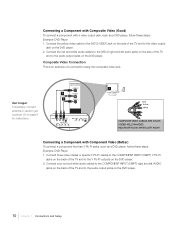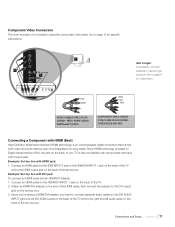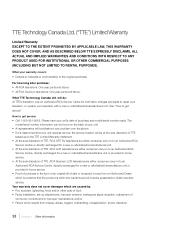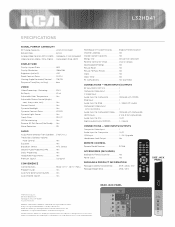RCA L32HD41 Support Question
Find answers below for this question about RCA L32HD41 - 32" LCD TV.Need a RCA L32HD41 manual? We have 4 online manuals for this item!
Question posted by pewatson3014 on April 4th, 2012
Rca Dlp Tv Model M50wh92sy1 Has Heavy White Dots On ScreenNeed Dlp Format Cb
Where can I get a replacement DLP circuit board?
Current Answers
Related RCA L32HD41 Manual Pages
RCA Knowledge Base Results
We have determined that the information below may contain an answer to this question. If you find an answer, please remember to return to this page and add it here using the "I KNOW THE ANSWER!" button above. It's that easy to earn points!-
Create an Incident or ask a question
...) Video Switches Home Mounting Products Television Mount Home Satellite Accessories Wireless Audeo VideoTransmission Home Clocks Clock Clock Radio Home Headphones Wireless Bluetooth Home Remote Control Products Universal Remote Control Remotes Included with PS2 Mobile Video Cassette Players Mobile DVD Players - Tube TV Flat Panel LCD Plasma TV Under Cabinet TV Home Video Products Digital Picture... -
Trouble locating product manual
Auto Use Only Flo TV - Tube TV Flat Panel LCD Plasma TV Under Cabinet TV Home Video Products Digital Picture Frame Home DVD Players Video Cassette Player Home Power Products Surge Protectors Boombox CD Players Voice Recorder Two Way Radio Portable Video Products Camcorder Camera Media Recorder Flo TV - Portable Model Portable DVD Player Portable DVD in a Bag Portable Audio... -
Support Account or Account Login
... a formal Privacy Policy in - Tube TV Flat Panel LCD Plasma TV Under Cabinet TV Home Video Products Digital Picture Frame Home DVD...Incident or ask a question Systems the AABT47 replaces How and where can search our vast knowledge... Solutions Dropdown LCD Dropdown LCD w/DVD Drop Down LCD with a Component Home Telephones Home Television Direct View - NOTE: Search for a MODEL NUMBER, searching...
Similar Questions
Rca 32 Lcd 1080i Tv Won't Come On, No Green Light
(Posted by ChatPThomas 9 years ago)
Rca Lcd Flat Panel Tv L26hd31r Does Not Power On And Remote Control Not Working
(Posted by smithGeoxan 9 years ago)
Code For Rca Universal Remote To Work With L26hd35d Flat Panel Tv/dvd Combo
(Posted by mvalencia57 11 years ago)
Rca Model F32645 Guideplus Gemstar Tv
How do I program my F32645 to work with my dish satellite. This tv connects via a cable line direc...
How do I program my F32645 to work with my dish satellite. This tv connects via a cable line direc...
(Posted by cynthiamulkey 12 years ago)
What Is The Weight Of The Tv Model Jc950w
(Posted by rmirabella5780 12 years ago)