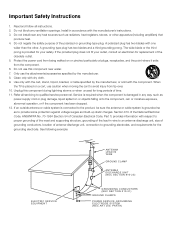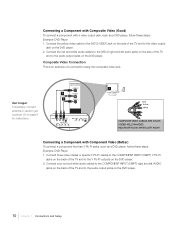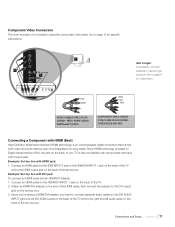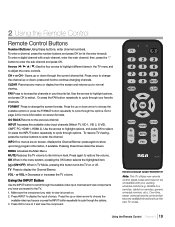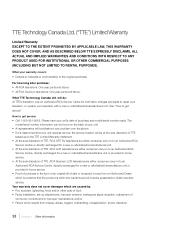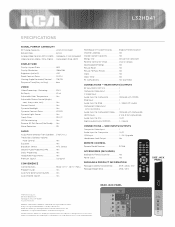RCA L32HD41 Support Question
Find answers below for this question about RCA L32HD41 - 32" LCD TV.Need a RCA L32HD41 manual? We have 4 online manuals for this item!
Question posted by cynthiamulkey on September 19th, 2011
Rca Model F32645 Guideplus Gemstar Tv
How do I program my F32645 to work with my dish satellite. This tv connects via a cable line direct to the back of the tv. there is no cable box.
Current Answers
Related RCA L32HD41 Manual Pages
RCA Knowledge Base Results
We have determined that the information below may contain an answer to this question. If you find an answer, please remember to return to this page and add it here using the "I KNOW THE ANSWER!" button above. It's that easy to earn points!-
Does the FPE1078 or the FPE1080 have a digital tuner?
Neither model has a digital TV tuner. 894 Portable Video Products Portable DVD Player 03/12/2007 05:13 PM 08/23/2010 11:29 AM Remote control won't change TV channels Audiovox Flat Panel Television Repair Centers and Warranty Info Why does my FPE1080 only pull in channels 2-13 even though it searches much higher? Televisions that do... -
Warranty Terms and Conditions
... Box Extender Home Installation Hardware Converters (Modulators) Video Switches Home Mounting Products Television Mount Home Satellite Accessories Wireless Audeo VideoTransmission Home Clocks Clock Clock Radio Home Headphones Wireless Bluetooth Home Remote Control Products Universal Remote Control Remotes Included with PS2 Mobile Video Cassette Players Mobile DVD Players - Tube TV Flat Panel LCD... -
Audiovox Flat Panel Television Repair Centers and Warranty Info
...so we can I send my Audiovox Flat Panel Television to our Repair Center by Brand Returning Customer: Click Here to Go to reach customer service - Tube TV Flat Panel LCD Date Created 02/24/2009 04:24...to the Support Site : Click here to go to Search Results Enter your model number or keyword in the search box in the blue area above, then push the red search button to find ...
Similar Questions
Rca 32 Lcd 1080i Tv Won't Come On, No Green Light
(Posted by ChatPThomas 9 years ago)
Rca Lcd Flat Panel Tv L26hd31r Does Not Power On And Remote Control Not Working
(Posted by smithGeoxan 9 years ago)
Why Is My Green Light Blinking On My Hdtv Model Number L32wd14. The Tv Will Not
my tv will not turn on and the pwer button keeps blinking green. What do i do? Model number L32WD14 ...
my tv will not turn on and the pwer button keeps blinking green. What do i do? Model number L32WD14 ...
(Posted by jamyelr 11 years ago)
Rca Dlp Tv Model M50wh92sy1 Has Heavy White Dots On ScreenNeed Dlp Format Cb
Where can I get a replacement DLP circuit board?
Where can I get a replacement DLP circuit board?
(Posted by pewatson3014 12 years ago)
Rlcvd2480a Model
Where I Can Buy A Tv Stand For Table Setup Please.
I moved my tv into a room whre I have to use a table and I lost orginal stand for this tv
I moved my tv into a room whre I have to use a table and I lost orginal stand for this tv
(Posted by delite4u 12 years ago)