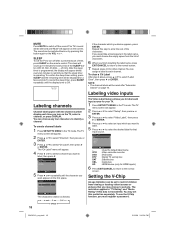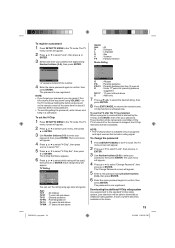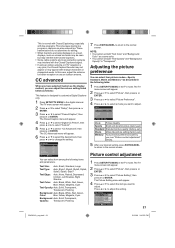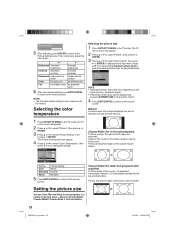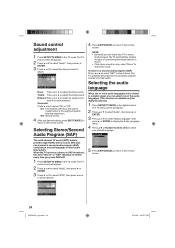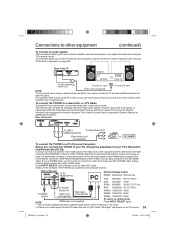RCA L32HD35D Support Question
Find answers below for this question about RCA L32HD35D - 32" 720P LCD/DVD Combo.Need a RCA L32HD35D manual? We have 4 online manuals for this item!
Question posted by alvaroguzman998 on June 30th, 2015
Is There A Way On Option To Put Game Mode On The Rca Tv
The person who posted this question about this RCA product did not include a detailed explanation. Please use the "Request More Information" button to the right if more details would help you to answer this question.
Current Answers
Related RCA L32HD35D Manual Pages
RCA Knowledge Base Results
We have determined that the information below may contain an answer to this question. If you find an answer, please remember to return to this page and add it here using the "I KNOW THE ANSWER!" button above. It's that easy to earn points!-
Tour of ARRU449 Universal Smart Remote Control
...entertainment devices (for example, watching a DVD). SWAP / MODE On some devices, this key goes ...a guide of information and options available on the remote's LCD screen through the Help menu ...such as games. In the Home Screen, for...device may not work the same way with secure and open networks. Learning...guides. ACTIVITY lets you choose from TV Compass Inc. Connect: The Connect Menu... -
RCA Universal remote codes for my TV-VCR-DVD Combo
... Remote Control FAQ 1561 To help you don't see your search please choose a link below TV-VCR Combo , TV-DVD Combo , A three-component remote control (RCR3273 or RCR3283) will operate your RCA remote...01:23 PM 09/16/2009 03:49 PM Where do I find DVD codes for my TV-VCR-DVD Combo Where can I TV-DVD-VCR Combo , Note: User Manuals If you need an owners or user ... -
Find Answers
... 18 19 20 21 22 23 24 25 26 27 28 29 30 31 32 33 34 35 36 37 38 39 40 41 42 43 44 45 46 47 48 49 50 file types Cannot Turn On dvr-2080 westinghouse lcd dvd combo drivers for RCA RD2010 MP3 Player RD1075 MP3 Player Upgrade -
Similar Questions
What Size Mounting Screws For Rca 22 Lcd Dvd Combo
(Posted by zijtwhi 9 years ago)
Rca 32 Inch Lcd Tv Dvd Combo Won't Turn On
(Posted by arshti 9 years ago)
Rca 32 Lcd Dvd Combo How To Repeat Dvd
(Posted by kretccanuf 10 years ago)
I Have A Kitchen Tv Lcd/dvd Combo.
The plastic keeps coming off and the screws to hold it fell out. it is not a year old yet and I love...
The plastic keeps coming off and the screws to hold it fell out. it is not a year old yet and I love...
(Posted by Tinker336 12 years ago)