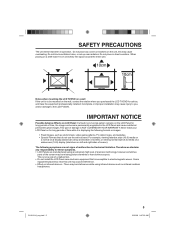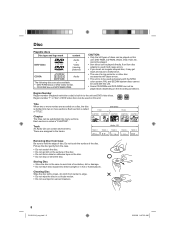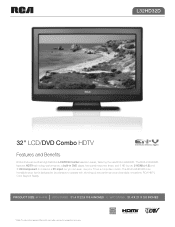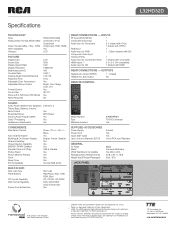RCA L32HD32D Support Question
Find answers below for this question about RCA L32HD32D - LCD/DVD Combo HDTV.Need a RCA L32HD32D manual? We have 4 online manuals for this item!
Question posted by eg3931000 on December 30th, 2014
Notworking
Tis seems as if it doesnt work with amazon fire tv
Current Answers
Related RCA L32HD32D Manual Pages
RCA Knowledge Base Results
We have determined that the information below may contain an answer to this question. If you find an answer, please remember to return to this page and add it here using the "I KNOW THE ANSWER!" button above. It's that easy to earn points!-
KVL3913 12" LCD HDTV/DVD Under cabinet Combo Television
... about the DRC286 Information about the DRC300I Tube TV 11/03/2009 12:09 PM 04/21/2010 04:40 PM Information on these products. 6474 Home Television Direct View - KVL3913 12" LCD HDTV/DVD Under cabinet Combo Television Where can I find more information on the ... Alco Customer Service Center directly as any available Parts, Accessories and Components for my KVL3913 12" LCD HDTV/DVD Combo TV? -
Find Answers
... 34 35 36 37 38 39 40 41 42 43 44 45 46 47 48 49 50 file types Cannot Turn On dvr-2080 westinghouse lcd dvd combo drivers for the RCA Lyra™ Version 1.607 for nvx200 NAV101/sd card nav101 problems 497 GPS Navigation System Firmware Upgrade - RD1021 MP3 Player Upgrade... -
Find Answers
... NAV102 What if the MS4200RS Navigation radio is not ing and there is no display? 3 4 5 6 7 8 9 11 12 13 14 16 17 18 nvx200 software DVD Combo" > 8" LCD TV/DVD Combo install dvd overhead pearl th1101 MP3 reboot device manager where model number universal remote 173 Updated Why isn't the Tel-Mute function ing properly on my dual...
Similar Questions
What Size Mounting Screws For Rca 22 Lcd Dvd Combo
(Posted by zijtwhi 9 years ago)
Rca 32 Hdtv Dvd Combo Troubleshoot Dvd Wont Read Movie But Will Play Music Disk
(Posted by rasiljt25 9 years ago)
How To Reset A Rca Lcd Hdtv Dvd Combo
(Posted by tpstmtosvar 10 years ago)
Rca 32 Lcd Dvd Combo How To Repeat Dvd
(Posted by kretccanuf 10 years ago)
I Have A Kitchen Tv Lcd/dvd Combo.
The plastic keeps coming off and the screws to hold it fell out. it is not a year old yet and I love...
The plastic keeps coming off and the screws to hold it fell out. it is not a year old yet and I love...
(Posted by Tinker336 12 years ago)