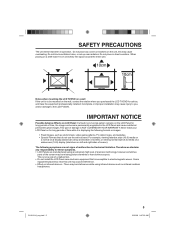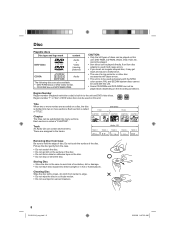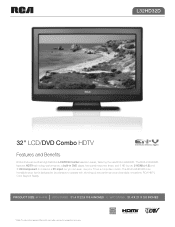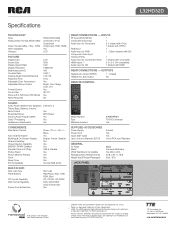RCA L32HD32D Support Question
Find answers below for this question about RCA L32HD32D - LCD/DVD Combo HDTV.Need a RCA L32HD32D manual? We have 4 online manuals for this item!
Question posted by rasiljt25 on April 16th, 2014
Rca 32 Hdtv Dvd Combo Troubleshoot Dvd Wont Read Movie But Will Play Music Disk
The person who posted this question about this RCA product did not include a detailed explanation. Please use the "Request More Information" button to the right if more details would help you to answer this question.
Current Answers
Related RCA L32HD32D Manual Pages
RCA Knowledge Base Results
We have determined that the information below may contain an answer to this question. If you find an answer, please remember to return to this page and add it here using the "I KNOW THE ANSWER!" button above. It's that easy to earn points!-
Troubleshooting the M4202, MC4202 MP3 Player
... Media formats at a high volume? If you are mp3 at 32 to 320 kbps and wma at 48 to your computer. Reset... Information on RCA M4202, MC4202 MP3 Player Troubleshooting the MC4202 MP3 Player Playing Multi-Media Files on my M4202, MC4202 ... remove the hub and connect the player directly to read the files in your online music download service ( Note: Services and applications must have... -
Troubleshooting the MM92HRB Headrest System
...only plays DVD's, ...play start, but no sound or distorted sound coming from my MM92HRB Mobile Headrest Monitor? Troubleshooting the MM92HRB Mobil Headrest Monitor MM92HRB Mobile LCD Monitor Troubleshooting...movie on my MM92HRB Mobile Headrest Monitor? Click here to submit a question NEED MORE HELP?- Why is blue on the LCD screen of my MM92HRB Mobile Headrest Monitor dark? Troubleshooting... -
Find Answers
cell phone manuals what is the lock function FIX RCA LYRA RD2762B jet player wont delete files playing thru car stereo warranty,portable dvd player vm9512hd firmware peal 88 What if the unit reset s itself when engine is off NVX30BT Navigation button will not display Basic Operation of Jensen ...
Similar Questions
Where Does The Dvd Load Into The Rca 32 Tv/dvd Combo?
(Posted by chriabby 9 years ago)
What Is The Resolution Of The Dvd Player In My Rca 32 Tv Dvd Combo
(Posted by temamega 9 years ago)
How To Reset A Rca Lcd Hdtv Dvd Combo
(Posted by tpstmtosvar 10 years ago)
Rca 32 Lcd Dvd Combo How To Repeat Dvd
(Posted by kretccanuf 10 years ago)
What Is The Remote Access Code For Rca Tv/dvd Combo Model # L32hd35d?
(Posted by garycindy67 11 years ago)