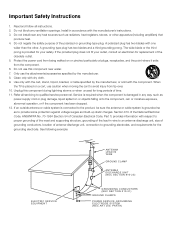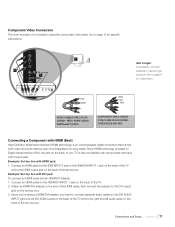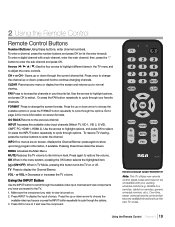RCA L32HD31R Support Question
Find answers below for this question about RCA L32HD31R.Need a RCA L32HD31R manual? We have 1 online manual for this item!
Question posted by meka0910 on June 12th, 2012
I Need The 4 Digit Code For My Rca Tv...i Can Only Find The 3 Digit Codes
Hello I am trying to find the 4 digit codes for my RCA remote. I only see the codes with 3 digits and i guess my remote is older because it require the 4 digit codes? I have the user's manual but the codes i need are not on there....Thank you so much
Current Answers
Related RCA L32HD31R Manual Pages
RCA Knowledge Base Results
We have determined that the information below may contain an answer to this question. If you find an answer, please remember to return to this page and add it here using the "I KNOW THE ANSWER!" button above. It's that easy to earn points!-
Warranty Terms and Conditions
...Overhead Mobile Video Safety and Convenience Audiovox: Car Security or Remote Start Systems Digital Media Products Flat Panel Televisions FLOTV Home Audio/Video Products Mobile Video Headrests Mobile Video Overhead Systems Personal Navigation Devices Portable Video Products Power Inverters Satellite Radios Vehicle Safety and Convenience Code Alarm: Jensen: Mobile Audio Mobile Audio/Video Movies2Go... -
Audiovox Flat Panel Television Repair Centers and Warranty Info
...252-6123 or contact them by entering your Owner's Manual. Tube TV Flat Panel LCD Date Created 02/24/2009 04:24 PM ...Remote Controls or Programming Codes value 3 default ~any~ Repair or My Repair Status value 23 default ~any~ Troubleshooting value 2 default ~any~ Technical Support or Installation value 24 default ~any~ Warranty value 1 default ~any~ Advanced Search Audiovox Flat Panel Television... -
Find Answers
... Audiovox Satellite Radio Products Repair Centers and Warranty Info Code Alarm Car Security or Remote Start System Repair Centers and Warranty Info jensen jport video out cable MUSICMATCH CD jammed REPLACEMENT REMOTE CONTROL dealer locator installation RCA Audio Products Repair Centers and Warranty Info Audiovox Flat Panel Television Repair Centers and Warranty Info My D1708PK LCD...
Similar Questions
Crk76sg3 How To Program Rca . Trying To Program It To Direct Tv
(Posted by dwcrews2012 9 years ago)
Rca Digital Antenna
I have an RCA digital antenna and after plugging it into the tv, I cannot seem to find any signal fr...
I have an RCA digital antenna and after plugging it into the tv, I cannot seem to find any signal fr...
(Posted by LaurenSchlanger 10 years ago)
What Is The Comcast Remote Tv Code For Rca Tv Model L32hd31r
(Posted by HANFEale 10 years ago)
Code For Rca Universal Remote To Work With L26hd35d Flat Panel Tv/dvd Combo
(Posted by mvalencia57 11 years ago)
My Rca Tv Model# L46wd22 Will Not Pick Up Any Channels,already Tried Rebooting,
This did not work,although games still work on tv,also checked cable and its fine,what could be wron...
This did not work,although games still work on tv,also checked cable and its fine,what could be wron...
(Posted by spencherich 12 years ago)