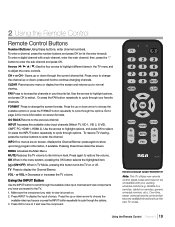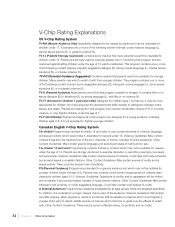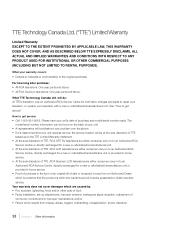RCA L32HD31R Support Question
Find answers below for this question about RCA L32HD31R.Need a RCA L32HD31R manual? We have 1 online manual for this item!
Question posted by dwcrews2012 on November 16th, 2014
Crk76sg3 How To Program Rca . Trying To Program It To Direct Tv
The person who posted this question about this RCA product did not include a detailed explanation. Please use the "Request More Information" button to the right if more details would help you to answer this question.
Current Answers
Answer #1: Posted by TommyKervz on November 17th, 2014 2:02 AM
Follow the instructions below
Your user guide to download below
http://www.directutor.com/sites/directutor6/files/RemoteManual/CRK76SG3.pdf
Related RCA L32HD31R Manual Pages
RCA Knowledge Base Results
We have determined that the information below may contain an answer to this question. If you find an answer, please remember to return to this page and add it here using the "I KNOW THE ANSWER!" button above. It's that easy to earn points!-
How to create new password to access support tickets or incidents
...to change your product. This will not playback a selected program. The DV1680 player will send your model number or ...Control Remotes Included with a Component Home Telephones Home Television Direct View - My Stuff icon at the top... information to that email's inbox. Tube TV Flat Panel LCD Plasma TV Under Cabinet TV Home Video Products Digital Picture Frame Home DVD... -
Programming RCA RCRF03B Universal Remote
...the search and store that is already programmed to try another code. While holding down the...TV for a television, SAT/CBL/DTC for your other hand to press and hold the remote's On/Off key at the front panel of the accompanying code list. It's the easiest method, but it down the device key, use one through all satellite receivers, cable boxes and DTV converters, the number 5. Direct... -
Audiovox Flat Panel Television Repair Centers and Warranty Info
...Programming Codes value 3 default ~any~ Repair or My Repair Status value 23 default ~any~ Troubleshooting value 2 default ~any~ Technical Support or Installation value 24 default ~any~ Warranty value 1 default ~any~ Advanced Search Audiovox Flat Panel Television... Audiovox Code Alarm Energizer FLO TV Home Decor Jensen Movies2Go ONEFORALL...Television Direct View - Applies only to Search Results
Similar Questions
Dont' Have A Picture.
i have a 32 inch rca smart tv. i pushed the aduio button . now i dont" have a picture, just sound.
i have a 32 inch rca smart tv. i pushed the aduio button . now i dont" have a picture, just sound.
(Posted by libbied91 8 years ago)
My Rca Tv Model Number Is L32hd31r Doesn T Have Hdmi Channels How Can I Get Hdmi
How can I get the hdmi channels with out having the remote? these channels were not programmed in my...
How can I get the hdmi channels with out having the remote? these channels were not programmed in my...
(Posted by Ashleydickey26 10 years ago)
Code To Use To Program Direct Tv Remote
We Have Tried Every Code That Came With
(Posted by WMARS21930 11 years ago)
Code For Rca Universal Remote To Work With L26hd35d Flat Panel Tv/dvd Combo
(Posted by mvalencia57 11 years ago)