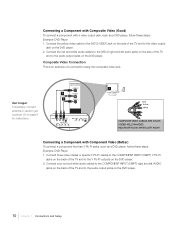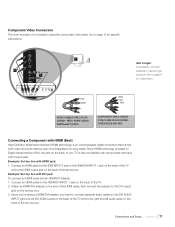RCA L32HD31R Support Question
Find answers below for this question about RCA L32HD31R.Need a RCA L32HD31R manual? We have 1 online manual for this item!
Question posted by libbied91 on January 9th, 2016
Dont' Have A Picture.
i have a 32 inch rca smart tv. i pushed the aduio button . now i dont" have a picture, just sound.
Current Answers
Answer #1: Posted by waelsaidani1 on January 23rd, 2016 8:23 AM
Try reset. RCA TVs have multiple reset options, depending on your needs. Resetting the entire TV is a simple procedure, but RCA recommends it only when there appears to be a major system failure, such as when the television turns itself off or on randomly. For a full reset, unplug the TV from the electrical outlet and leave it unplugged for at least five minutes before plugging it back in and turning it on
Related RCA L32HD31R Manual Pages
RCA Knowledge Base Results
We have determined that the information below may contain an answer to this question. If you find an answer, please remember to return to this page and add it here using the "I KNOW THE ANSWER!" button above. It's that easy to earn points!-
Warranty Terms and Conditions
... for In-Warranty Repairs. Tube TV Flat Panel LCD Plasma TV Under Cabinet TV Home Video Products Digital Picture Frame Home DVD Players Video Cassette...Sound System Remote Control Car Security & Remote Start Systems Car Remote Start System Car Security System - Out of Warranty Repair If your warranty terms and conditions? When paying with a Component Home Telephones Home Television... -
Find Answers
... this problem through the set-up menu? Parts Audiovox Flat Panel Television Repair Centers and Warranty Info Where can I order some earphone and microphone headsets for the VBPEX56? Purchase of regions allowable per DVD player My D1708PK LCD monitor will only play black and white pictures. Advent Wireless Speakers Repair Centers and Warranty Info... -
Find Answers
... MUSICMATCH CD jammed REPLACEMENT REMOTE CONTROL dealer locator installation RCA Audio Products Repair Centers and Warranty Info Audiovox Flat Panel Television Repair Centers and Warranty Info My D1708PK LCD monitor will only play black and white pictures. Jensen Accessories Repair Centers and Warranty Info Player turns off even though battery is full Audiovox Mobile...
Similar Questions
My Rca Tv Model Number Is L32hd31r Doesn T Have Hdmi Channels How Can I Get Hdmi
How can I get the hdmi channels with out having the remote? these channels were not programmed in my...
How can I get the hdmi channels with out having the remote? these channels were not programmed in my...
(Posted by Ashleydickey26 10 years ago)
What Is The Comcast Remote Tv Code For Rca Tv Model L32hd31r
(Posted by HANFEale 10 years ago)
42' Rca L42fhd37ryx26 Television That Loses Picture And Sound After A Short Time
I have a RCA 42" L42FHD37RYX26 model #, J284C401T serial # tv that plays for roughly 15-20 minutes a...
I have a RCA 42" L42FHD37RYX26 model #, J284C401T serial # tv that plays for roughly 15-20 minutes a...
(Posted by kbrock360 11 years ago)
Code For Rca Universal Remote To Work With L26hd35d Flat Panel Tv/dvd Combo
(Posted by mvalencia57 11 years ago)
My Internal Speakers Dont Have Much Sound When Turned Up To100% , Is There An Ad
is there an adjustment that
is there an adjustment that
(Posted by stealth6 12 years ago)