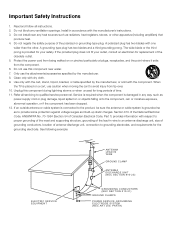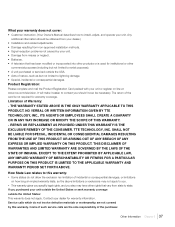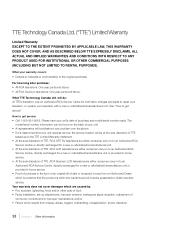RCA L32HD31R Support Question
Find answers below for this question about RCA L32HD31R.Need a RCA L32HD31R manual? We have 1 online manual for this item!
Question posted by alex241962 on October 24th, 2016
Rca Smart Tv Sync With Alexa
I want to know how to pair my 72 inch smart tv with my alexa
Current Answers
Answer #1: Posted by waelsaidani1 on October 24th, 2016 7:22 PM
Related RCA L32HD31R Manual Pages
RCA Knowledge Base Results
We have determined that the information below may contain an answer to this question. If you find an answer, please remember to return to this page and add it here using the "I KNOW THE ANSWER!" button above. It's that easy to earn points!-
Does the FPE1078 or the FPE1080 have a digital tuner?
.../2007 05:13 PM 08/23/2010 11:29 AM Remote control won't change TV channels Audiovox Flat Panel Television Repair Centers and Warranty Info Why does my FPE1080 only pull in channels 2-13 even though it searches much higher? Televisions that do not have a digital tuner? Does the FPE1078 or the FPE1080 have digital... -
Warranty Terms and Conditions
...does not include spare parts and accessories) This applies to know before creating an incident. RCA GE Spacemaker Repair Center and...by brand/product, see links below. Tube TV Flat Panel LCD Plasma TV Under Cabinet TV Home Video Products Digital Picture Frame Home ...Security or Remote Start Systems Digital Media Products Flat Panel Televisions FLOTV Home Audio/Video Products Mobile Video ... -
Audiovox Flat Panel Television Repair Centers and Warranty Info
... Card of Question Click the ASK A QUESTION at no warranty without the invoice copy. Tube TV Flat Panel LCD Date Created 02/24/2009 04:24 PM Date Updated 08/11/2010 11:33 AM...answer you need additional information, support, warranty service or want to login if you can submit a support request and we can I send my Audiovox Flat Panel Television to find your product at the top of new ...
Similar Questions
Dont' Have A Picture.
i have a 32 inch rca smart tv. i pushed the aduio button . now i dont" have a picture, just sound.
i have a 32 inch rca smart tv. i pushed the aduio button . now i dont" have a picture, just sound.
(Posted by libbied91 8 years ago)
Rca Lcd Flat Panel Tv L26hd31r Does Not Power On And Remote Control Not Working
(Posted by smithGeoxan 10 years ago)
My Rca Tv Model Number Is L32hd31r Doesn T Have Hdmi Channels How Can I Get Hdmi
How can I get the hdmi channels with out having the remote? these channels were not programmed in my...
How can I get the hdmi channels with out having the remote? these channels were not programmed in my...
(Posted by Ashleydickey26 10 years ago)
What Is The Comcast Remote Tv Code For Rca Tv Model L32hd31r
(Posted by HANFEale 10 years ago)
Code For Rca Universal Remote To Work With L26hd35d Flat Panel Tv/dvd Combo
(Posted by mvalencia57 11 years ago)