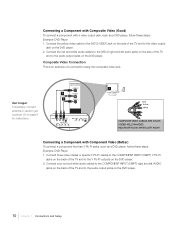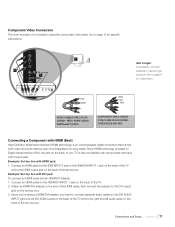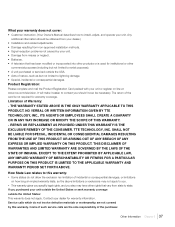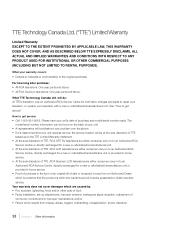RCA L32HD31R Support Question
Find answers below for this question about RCA L32HD31R.Need a RCA L32HD31R manual? We have 1 online manual for this item!
Question posted by redpapillon1 on September 11th, 2014
Do You Have A Manual For A Rca Clock, Cd Player 2 Alarm Settings. Model Number R
Manual for RCA Clock, CD Player 2 alarm settings. Model NO. RP37658
Current Answers
Related RCA L32HD31R Manual Pages
RCA Knowledge Base Results
We have determined that the information below may contain an answer to this question. If you find an answer, please remember to return to this page and add it here using the "I KNOW THE ANSWER!" button above. It's that easy to earn points!-
Warranty Terms and Conditions
... uninstalled product. Tube TV Flat Panel LCD Plasma TV Under Cabinet TV Home Video Products Digital Picture Frame Home DVD Players Video Cassette Player Home Power Products Surge Protectors Portable Audio Products Boombox CD Players Voice Recorder Portable MP3 Players MP3 Players Two Way Radio Camcorder Camera Media Recorder Flo TV - Portable Model Portable DVD Player Portable DVD in card... -
Problem downloading a manual or cannot download a manual
...Component Home Telephones Home Television Direct View - Problem downloading a manual or cannot download a manual Having problems downloading a manual or cannot download a manual? Let us know before creating an incident. If you could not locate your manual 2. Tube TV Flat Panel LCD Plasma TV Under Cabinet TV Digital Picture Frame Video Cassette Player Home Power Products Surge Protectors... -
Support Account or Account Login
...Television Direct View - Tube TV Flat Panel LCD Plasma TV Under Cabinet TV Home Video Products Digital Picture Frame Home DVD Players Video Cassette Player Home Power Products Surge Protectors Portable Audio Products Boombox CD Players Voice Recorder Portable MP3 Players MP3 Players...first out manner and prevent long hold times on Model Number, Brands, Product Lines, Type of service. ...
Similar Questions
The Model Number Is Rct6378w2 But I Can't Take Picture Of My Friends
Can you tell my why
Can you tell my why
(Posted by tigerma2 9 years ago)
My Rca Tv Model Number Is L32hd31r Doesn T Have Hdmi Channels How Can I Get Hdmi
How can I get the hdmi channels with out having the remote? these channels were not programmed in my...
How can I get the hdmi channels with out having the remote? these channels were not programmed in my...
(Posted by Ashleydickey26 10 years ago)
Why Is My Green Light Blinking On My Hdtv Model Number L32wd14. The Tv Will Not
my tv will not turn on and the pwer button keeps blinking green. What do i do? Model number L32WD14 ...
my tv will not turn on and the pwer button keeps blinking green. What do i do? Model number L32WD14 ...
(Posted by jamyelr 11 years ago)
Where Can I Find An Owners Manual For A 42 Inch Rca Flat Screen Tv Model Number
Where can i find an owners manual for an RCA 42 inch High Definition TV, Model number 42FHD37?
Where can i find an owners manual for an RCA 42 inch High Definition TV, Model number 42FHD37?
(Posted by Crys 12 years ago)