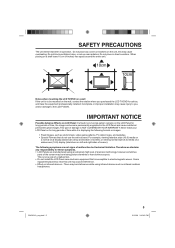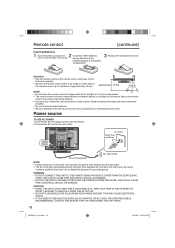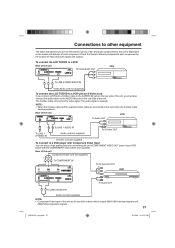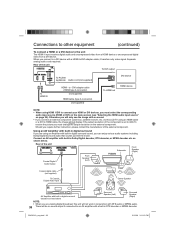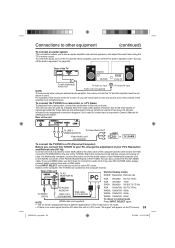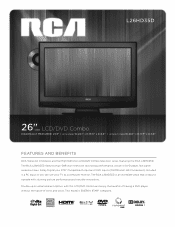RCA L26HD35D Support Question
Find answers below for this question about RCA L26HD35D - 25.9" LCD TV.Need a RCA L26HD35D manual? We have 4 online manuals for this item!
Question posted by shastaslinkard on May 13th, 2015
Why Does The Built In Dvd Player Read Some Dvds And Not Others?
Even after cleaning
Current Answers
Answer #1: Posted by TechSupport101 on May 13th, 2015 5:18 AM
You might want to try the laser lens cleaner from Philips. I assume you are certain that those that will not play are not necessarily the kind that is region locked.
Related RCA L26HD35D Manual Pages
RCA Knowledge Base Results
We have determined that the information below may contain an answer to this question. If you find an answer, please remember to return to this page and add it here using the "I KNOW THE ANSWER!" button above. It's that easy to earn points!-
Create an Incident or ask a question
...Television Mount Home Satellite Accessories Wireless Audeo VideoTransmission Home Clocks Clock Clock Radio Home Headphones Wireless Bluetooth Home Remote Control Products Universal Remote Control Remotes Included with PS2 Mobile Video Cassette Players Mobile DVD Players - Tube TV Flat Panel LCD Plasma TV Under Cabinet TV Home Video Products Digital Picture Frame Home DVD Players...REQUIRED Read our ... -
Problem downloading a manual or cannot download a manual
... Overhead Solutions Dropdown LCD Dropdown LCD w/DVD Drop Down LCD with a Component Home Telephones Home Television Direct View - Tube TV Flat Panel LCD Plasma TV Under Cabinet TV Digital Picture Frame Video Cassette Player Home Power Products Surge Protectors Portable Audio Products Boombox CD Players Voice Recorder Portable MP3 Players MP3 Players Two Way Radio Camcorder Camera Flo TV - All of... -
Trouble locating product manual
... Recovery Car Video Headrest Solutions Overhead Solutions Dropdown LCD Dropdown LCD w/DVD Drop Down LCD with a Component Home Telephones Home Television Direct View - Tube TV Flat Panel LCD Plasma TV Under Cabinet TV Home Video Products Digital Picture Frame Home DVD Players Video Cassette Player Home Power Products Surge Protectors Boombox CD Players Voice Recorder Two Way Radio Portable Video...
Similar Questions
How To Program The Remote To A Dvd Player.
Ive been trying to find out how to program my TV remote (not a universal remote) to my DVD player. T...
Ive been trying to find out how to program my TV remote (not a universal remote) to my DVD player. T...
(Posted by ethanwpope99 8 years ago)
Tv Has Sound But No Picture Whatsoever. Is It The Backlight Inverter Bad?
(Posted by dssrob 10 years ago)
Code For Rca Universal Remote To Work With L26hd35d Flat Panel Tv/dvd Combo
(Posted by mvalencia57 11 years ago)
Volume And Sound
Yesterday, I set up my new RCA LCD TV Model 37LA30RQ and it worked perfectly. However, today the vol...
Yesterday, I set up my new RCA LCD TV Model 37LA30RQ and it worked perfectly. However, today the vol...
(Posted by demphna 12 years ago)
My Rca L26hd35d 26 Lcd Dvd Combo Is Broke. Where Do I Find Parts?
It is the DVD section of the TV. It will not eject DVDs and have one stuck now. I live in Las Vegas,...
It is the DVD section of the TV. It will not eject DVDs and have one stuck now. I live in Las Vegas,...
(Posted by dr56607 12 years ago)