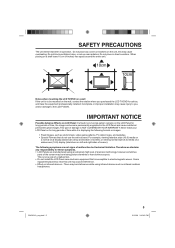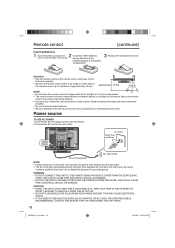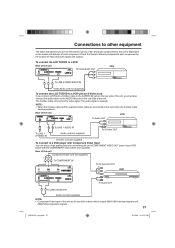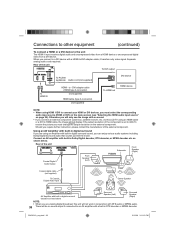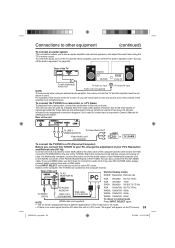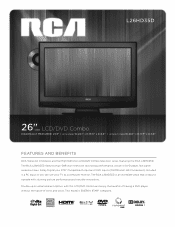RCA L26HD35D Support Question
Find answers below for this question about RCA L26HD35D - 25.9" LCD TV.Need a RCA L26HD35D manual? We have 4 online manuals for this item!
Question posted by mzpbuckley on April 27th, 2010
External Antenna
Can I install a high quality roof-top or inside the attic "HD" antenna on an RCA L26HD35D and receive HD programs or will I be stuck with a cable or dish bill forever? I realize that an antenna does not know the difference between HD and non HD signals but what is the best compatable antenna to use (under $400.00 please) and would I connect it to where my current dish cable is connected? Thank you, have a blessed day
Current Answers
Related RCA L26HD35D Manual Pages
RCA Knowledge Base Results
We have determined that the information below may contain an answer to this question. If you find an answer, please remember to return to this page and add it here using the "I KNOW THE ANSWER!" button above. It's that easy to earn points!-
Trouble locating product manual
... Home Installation Hardware Converters (Modulators) Video Switches Home Mounting Products Television Mount Home Satellite Accessories Wireless Audeo VideoTransmission Home Clocks Clock Clock Radio Home Headphones Wireless Bluetooth Home Remote Control Products Universal Remote Control Remotes Included with PS2 Mobile Video Cassette Players Mobile DVD Players - Tube TV Flat Panel LCD Plasma TV... -
Find Answers
television replacement LCD color monitor shipping ALARM REMOTE antennas REPLACEMENT REMOTE CONTROL license on pc 96 Status of a repair Jensen Mobile Audio/Video Products Repair Centers and Warranty Info Jensen Mobile Audio Audiovox Overhead Mobile Video Systems Jensen Accessories Information Jensen RMJE1510 15" LCD Flat Panel Television -
Support Account or Account Login
...Receiver Home Satellite Products Satellite Radio Receiver Satellite Radio Boombox Satellite Radio Accessories Satellite Radio Antenna Home Audio Video Accessories Adapters Cables Digital Flat Basic, Telco and Speaker Digital Converter Box Extender Home Installation Hardware Converters (Modulators) Video Switches Home Mounting Products Television... TV Flat Panel LCD Plasma TV Under Cabinet TV Home...
Similar Questions
Rca Lcd Flat Panel Tv L26hd31r Does Not Power On And Remote Control Not Working
(Posted by smithGeoxan 10 years ago)
There Is A Green Line In The Center Of My 32' Rca Led Lcd Tv Whenever I Turn It
how do I fix it
how do I fix it
(Posted by big34willie 11 years ago)
I Need To Show A Powerpoint Presentation On My 55in Rca Led Lcd Tv
When I try to connect my computer to the USB port on the TV it doesn't recognize any of the input op...
When I try to connect my computer to the USB port on the TV it doesn't recognize any of the input op...
(Posted by gbandmbb 11 years ago)
I Am Trying To Program The Cable Channels Into My Tv
(Posted by pldunajski 11 years ago)
Code For Rca Universal Remote To Work With L26hd35d Flat Panel Tv/dvd Combo
(Posted by mvalencia57 11 years ago)