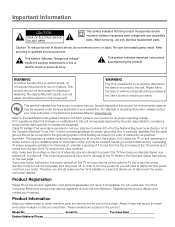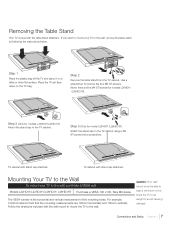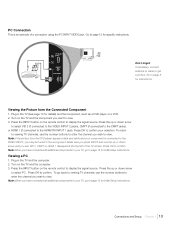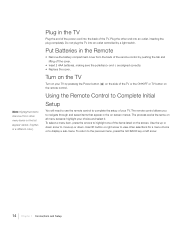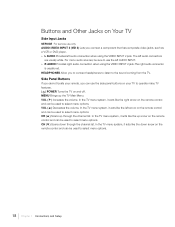RCA L22HD41 Support Question
Find answers below for this question about RCA L22HD41 - 22" LCD TV.Need a RCA L22HD41 manual? We have 4 online manuals for this item!
Question posted by mlb5355 on March 27th, 2014
Screen Goes Black
Screen goes black after anytime between 5min and 1hr. 5v and 12v are ok but I loose 24v to screen.
Current Answers
Related RCA L22HD41 Manual Pages
RCA Knowledge Base Results
We have determined that the information below may contain an answer to this question. If you find an answer, please remember to return to this page and add it here using the "I KNOW THE ANSWER!" button above. It's that easy to earn points!-
Audiovox Flat Panel Television Repair Centers and Warranty Info
... the answer you are the requirements? Tube TV Flat Panel LCD Date Created 02/24/2009 04:24 PM...Products Repair Centers and Warranty Info Where can respond. value 22 default ~any~ Manuals or Product Documentation value 9 default...~any~ Advanced Search Audiovox Flat Panel Television Repair Centers and Warranty Info Where do I send my Audiovox Flat Panel Television to many available answers in... -
Find Answers
... through the set-up menu? Purchase of regions allowable per DVD player My D1708PK LCD monitor will only play black and white pictures. replacement cable for portable LCD monitor How can I ship my AUDIOVOX product for the VBPEX56? Parts Audiovox Flat Panel Television Repair Centers and Warranty Info Where can I purchase a cord for repair? Advent Wireless... -
Find Answers
... out cable MUSICMATCH CD jammed REPLACEMENT REMOTE CONTROL dealer locator installation RCA Audio Products Repair Centers and Warranty Info Audiovox Flat Panel Television Repair Centers and Warranty Info My D1708PK LCD monitor will only play black and white pictures. Jensen Accessories Repair Centers and Warranty Info Player turns off even though battery is full Audiovox...
Similar Questions
Rca Lcd Flat Panel Tv L26hd31r Does Not Power On And Remote Control Not Working
(Posted by smithGeoxan 10 years ago)
I Have A 22la45rqd Flat Screen Tv And No Manual Is The L22hd41 The Same
(Posted by janmarie7 10 years ago)
There Is A Green Line In The Center Of My 32' Rca Led Lcd Tv Whenever I Turn It
how do I fix it
how do I fix it
(Posted by big34willie 11 years ago)
Rca Big Screen Tv
2 days of picture flashing in and out, unable to be helped thru Satellite tech. support, said tv is ...
2 days of picture flashing in and out, unable to be helped thru Satellite tech. support, said tv is ...
(Posted by roxanehiers 12 years ago)