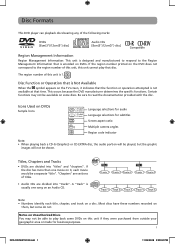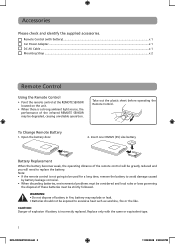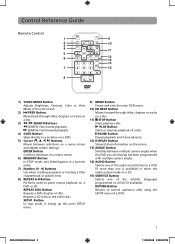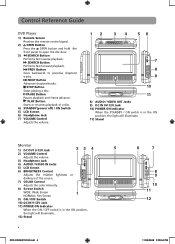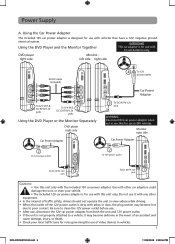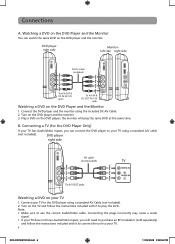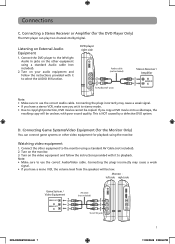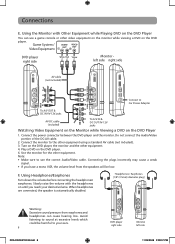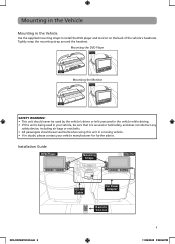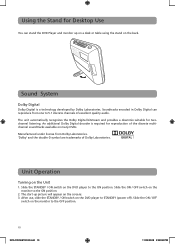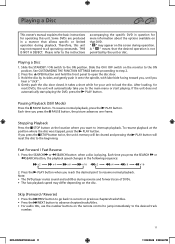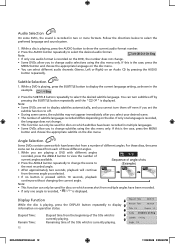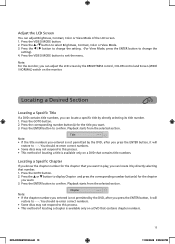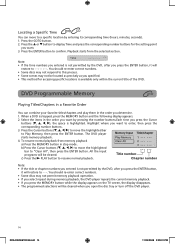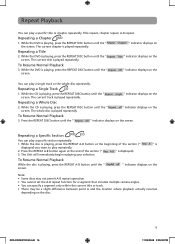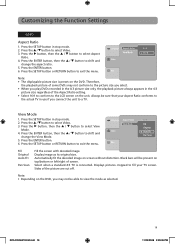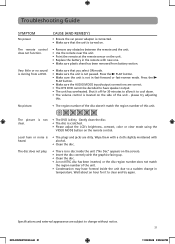RCA DRC69702 Support Question
Find answers below for this question about RCA DRC69702 - Dual 7" Mobile DVD System.Need a RCA DRC69702 manual? We have 2 online manuals for this item!
Question posted by lmenezes on September 5th, 2011
Dvd Car Rca Drc69702
Pls, how to unlock the car dvd player rca 69702? Thank you in advance! Ligia
Current Answers
Related RCA DRC69702 Manual Pages
RCA Knowledge Base Results
We have determined that the information below may contain an answer to this question. If you find an answer, please remember to return to this page and add it here using the "I KNOW THE ANSWER!" button above. It's that easy to earn points!-
Troubleshooting the VOD128A Overhead System
... DVD only plays DVDs, audio CDs and MP3s. If the player still does not respond, press the reset button. Why will my disc not play start, but no picture on my VOD128A Mobile DVD Player? Check that go to my VOD128A Mobile DVD Player? Why is often programmed to prohibit this is not obstructed. Why can I fast forward or advance through... -
Troubleshooting the VOD102 Overhead System
...video monitor of my VOD102 Mobile DVD Player? The cable could also be dirty or scratched. Make sure the remote sensor eye is set to prevent battery discharge. Why can't I fast forward or advance...sound is often programmed to . Insert a disc with DVD Player Basic functions of my VOD102 Mobile DVD Player dark? This DVD only plays DVDs, audio CDs and MP3s. If the regional codes don't match... -
Troubleshooting the MMD850 Overhead System
...or advance through the opening credits and warning information that the source is set to go to my MMD850 Mobile DVD Player? Why won 't be completed at the moment You have formed in the correct video ... high voltage wire, transformer station, aircraft, etc.) To get you are turned on the DVD player and car radio. Make sure the FM modulator and the vehicle radio are old or weak. If ...
Similar Questions
Does A Rcs 27r410t Work With A Sanyo Dvd Player If Connected By The Rc Jacks?
My used television does not show a picture from my connected Sanyo DVD player....in any connection o...
My used television does not show a picture from my connected Sanyo DVD player....in any connection o...
(Posted by makeupmaster1 9 years ago)
Dvd Disc Does Not Play In Rca Dvd Player Drc69702
(Posted by ironLight 9 years ago)
Rca Dual Screen Mobile Dvd Drc69702 Won't Load Dvd
(Posted by Midav 10 years ago)
Rca Drc6296 Twin Mobile Dvd Players With 9 Lcd Screens
Replacement
rca drc6296 twin mobile dvd players with 9 lcd screensreplacement
rca drc6296 twin mobile dvd players with 9 lcd screensreplacement
(Posted by dvgraphicsinfo 11 years ago)
Cable To Connect The Two Dvd Players
What cable do you have to have to connect the two DVD players.
What cable do you have to have to connect the two DVD players.
(Posted by hwise85 13 years ago)