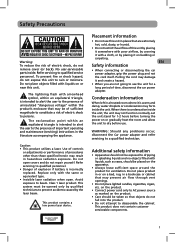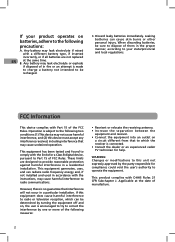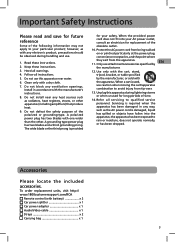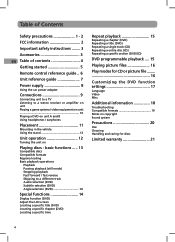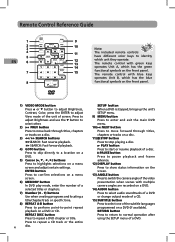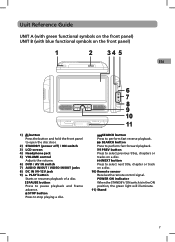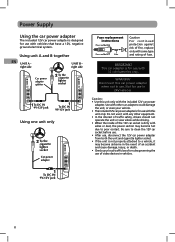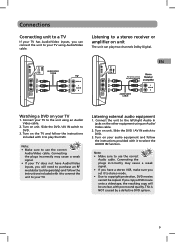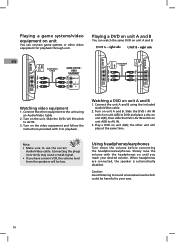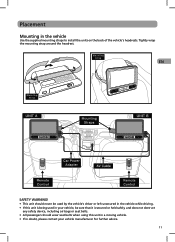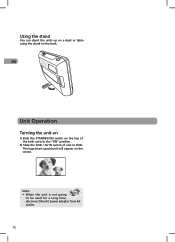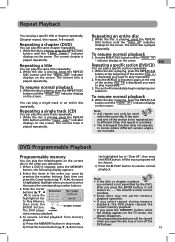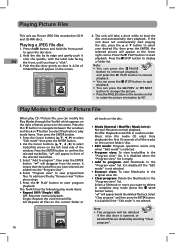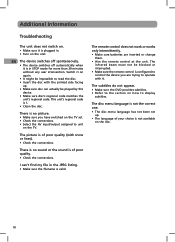RCA DRC6296 Support Question
Find answers below for this question about RCA DRC6296 - Twin 9" Mobile DVD System.Need a RCA DRC6296 manual? We have 2 online manuals for this item!
Question posted by rosiepink42 on June 3rd, 2012
My One Screen Stopped Working And It's Only 5mths Old. Only Used It About 5 Time
The person who posted this question about this RCA product did not include a detailed explanation. Please use the "Request More Information" button to the right if more details would help you to answer this question.
Current Answers
Related RCA DRC6296 Manual Pages
RCA Knowledge Base Results
We have determined that the information below may contain an answer to this question. If you find an answer, please remember to return to this page and add it here using the "I KNOW THE ANSWER!" button above. It's that easy to earn points!-
Basic functions of VOD102 overhead system
... Overhead LCD Monitor with DVD player? Press Start again at any time to the RCA inputs ( AV1 ) or the 1/8 ( AV2 )* input ( the AV2 input jack is available on the left side of the unit. Then use the game controller on my VOD102 Mobile DVD Player's remote? Front View: Front Functions: EJECT Button STOP Button Source Select... -
Basic Functions for VOD86 Overhead LCD with DVD Player
... PLAY Button STOP Button EJECT Button Three Position Dome Light Switch Dome Lights Ventilation Openings LCD Cut Off Switch LCD Panel Screen Release Side View: DVD Disc Insertion Slot Back View: Auxiliary Video Input Auxiliary Audio Left Input Auxiliary Audio Right Input What are the buttons used for individual preference. Press Start again at any time to select... -
Operating Instructions for MMD10 Overhead System
... system to cycle through the AUX input located on the screen. Audio CDs contain musical or sound content only. Optional wired Headphones may be a video game system, video camera, or other audio / video devices. How do you get a DVD to the previous song. The screen displays the tracks in the folder you stopped at what point the DVD was stopped. DVD* disc -
Similar Questions
Rca Twin Mobile Dvd Player Drc6296 Will Not Work
(Posted by RODOJoves 10 years ago)
Rca Dual Screen Mobile Dvd Drc69702 Won't Load Dvd
(Posted by Midav 10 years ago)
Rca Drc6296 Twin Mobile Dvd Players With 9 Lcd Screens
Replacement
rca drc6296 twin mobile dvd players with 9 lcd screensreplacement
rca drc6296 twin mobile dvd players with 9 lcd screensreplacement
(Posted by dvgraphicsinfo 11 years ago)
Player Stopped Working
the main player,(blue buttons) has stopped playing/disc spinning. I tried a few things, got it for f...
the main player,(blue buttons) has stopped playing/disc spinning. I tried a few things, got it for f...
(Posted by crazyryu71 13 years ago)
2nd Screen Not Working
The 2nd screen has audio only, no visual...any suggestions? Thanks! product # : RCA DRC69702
The 2nd screen has audio only, no visual...any suggestions? Thanks! product # : RCA DRC69702
(Posted by mfordabc 13 years ago)