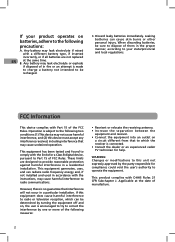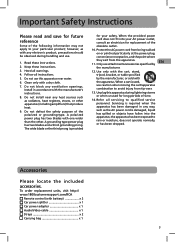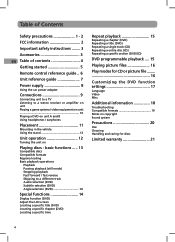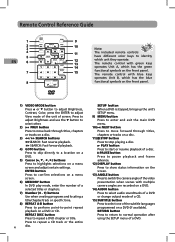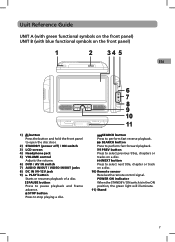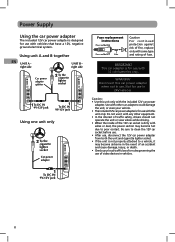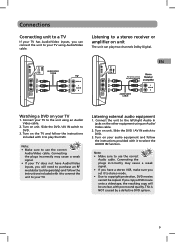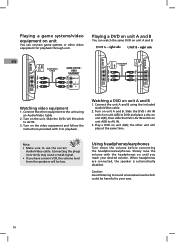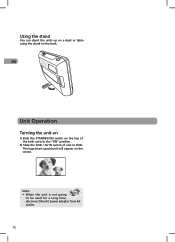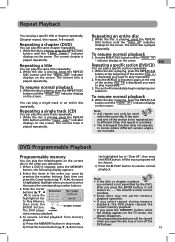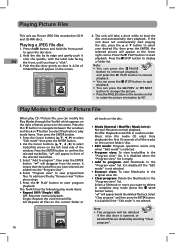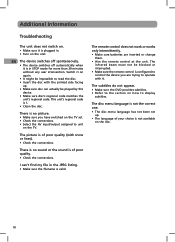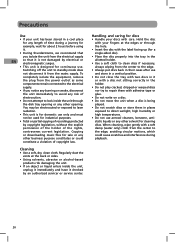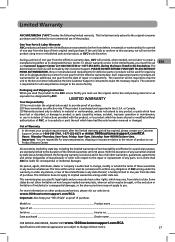RCA DRC6296 Support Question
Find answers below for this question about RCA DRC6296 - Twin 9" Mobile DVD System.Need a RCA DRC6296 manual? We have 2 online manuals for this item!
Question posted by crazyryu71 on January 7th, 2011
Player Stopped Working
the main player,(blue buttons) has stopped playing/disc spinning. I tried a few things, got it for fathers day , I know it has a warranty but my soon to be ex wife says she lost the receipt.
any suggestions to get it to work?
Current Answers
Related RCA DRC6296 Manual Pages
RCA Knowledge Base Results
We have determined that the information below may contain an answer to this question. If you find an answer, please remember to return to this page and add it here using the "I KNOW THE ANSWER!" button above. It's that easy to earn points!-
Operating Instructions for DRC220N DVD Player
... DRC220N DVD Player? Fast - When an icon is playing, press PAUSE. DVD discs which contain photo files. If the codes don't match, the disc won't play DVDs on the remote while a disc is playing, press STOP. Press the Open/Close button. How do I operate my RCA DRC220N DVD Player? To resume normal playback, press PLAY. While you're playing a disc, press the AGAIN button on... -
Operating Instructions for DRC300N DVD Player
... I operate my RCA DRC300N DVD Player? Press OK. To stop the slideshow, press the STOP button. How do I play JPEG files on my DRC300N DVD Player? DVD* discs - MP3 discs - A disc that contains audio files (for example, a CD-R with different language tracks, you select). This system is playing, press PAUSE. Both the DVD player and DVD's are JPEG files on the DVD Player. Tune the TV to... -
Troubleshooting the Audiovox CE147 Personal CD Player
...in the blue area above, then push the red search button to find additional answers available as this answer may have to login if you need additional information, support, warranty service ... base by pressing Stop once and then insert a disc to inquire about the Audiovox CE147 Personal CD Player Operating the Audiovox CE147 Personal CD Player Basic Functions when playing Discs on my CE147?
Similar Questions
Rca Twin Mobile Dvd Players Drc6296 Will Not Play Dvd
(Posted by OldPadgit 10 years ago)
Rca Twin Mobile Dvd Player Drc6296 Will Not Work
(Posted by RODOJoves 10 years ago)
What Kind Of Headphones For Rca Drc6296 9 Twin Mobile Dvd Players
(Posted by ardppr 10 years ago)
Rca Drc6296 Twin Mobile Dvd Players With 9 Lcd Screens
Replacement
rca drc6296 twin mobile dvd players with 9 lcd screensreplacement
rca drc6296 twin mobile dvd players with 9 lcd screensreplacement
(Posted by dvgraphicsinfo 11 years ago)
Where Can I Find The Schematic For The Rca Drc6272 Twin Mobile Dvd Players?
(Posted by crprice 13 years ago)