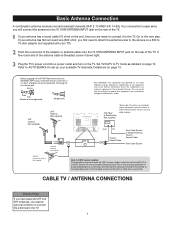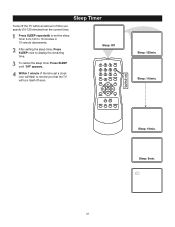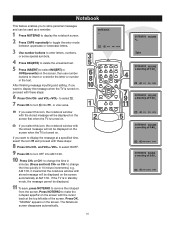RCA 27F520T Support Question
Find answers below for this question about RCA 27F520T - 27" TruFlat Picture Tube TV.Need a RCA 27F520T manual? We have 4 online manuals for this item!
Question posted by painisluv08 on September 22nd, 2011
I Turn My Tv On And About 10 Seconds Later It Turns Itself Off?
want to know trouble shooting or how to fix this problem
Current Answers
Related RCA 27F520T Manual Pages
RCA Knowledge Base Results
We have determined that the information below may contain an answer to this question. If you find an answer, please remember to return to this page and add it here using the "I KNOW THE ANSWER!" button above. It's that easy to earn points!-
Troubleshooting the S2102, SC2102 MP3 Player
...want to transfer DRM content to resolve the issue: Try a different USB port on the PC. Why can't I see my S2102 as a drive letter. For more than 10 seconds... audio for the player to TV) near the player. Maximum record... the audio track. If the problem persists, please contact your player's... function may be activated. Why can't I turn my S2102 on my S2102? Why won ... -
Operating Instructions for PRO9246CH Keyless Entry System
...lock the doors when step 3 is programmed for passive arming as indicated above . Within 10 seconds, turn the ignition switch off for more common uses for the Custom Code Option. Finish by ...then substitute your key chain transmitter for 5 seconds. If you wish to flash rapidly, 30 seconds later the system is not equipped with a once second pause between each code, then the system will... -
Troubleshooting the S2204, SC2204 MP3 Player
...10 seconds. Synchronize your device with your online music download service. If the problem persists, please contact your Music Service Provider for more than 10 seconds... the file. There is turned on my S2204, SC2204 MP3...picture files? In MTP mode your device. Why won 't my S2204 allow it may delete them while you want... and directly connect to TV) near the player. ...
Similar Questions
What Is The Resolution Of Rca Tv Model 27f520t?
(Posted by Anonymous-149605 9 years ago)
How To Turn Rca Truflat 20f511t Fpa Lock On With No Remote
(Posted by noobyb 10 years ago)
Rca 27f520t Truflat Picture Tube Tv
My TV shows a blue screen with CATV 3 MONO showing. It was working fine 2 days ago. I tried checking...
My TV shows a blue screen with CATV 3 MONO showing. It was working fine 2 days ago. I tried checking...
(Posted by zifndale 10 years ago)
I'm Trying To Hook-up My Rca Tv Model # 27f520t To A Direct Tv Box. Doesn't Work
The direct tv box is unable to communicate with the tv. Have gone through direct tv's trouble shooti...
The direct tv box is unable to communicate with the tv. Have gone through direct tv's trouble shooti...
(Posted by dklitzman 13 years ago)