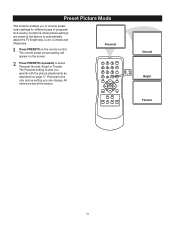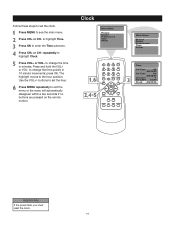RCA 27F520T Support Question
Find answers below for this question about RCA 27F520T - 27" TruFlat Picture Tube TV.Need a RCA 27F520T manual? We have 4 online manuals for this item!
Question posted by Jennylura on December 1st, 2014
Will This Tv Work With Directv Genie?
The person who posted this question about this RCA product did not include a detailed explanation. Please use the "Request More Information" button to the right if more details would help you to answer this question.
Current Answers
Related RCA 27F520T Manual Pages
RCA Knowledge Base Results
We have determined that the information below may contain an answer to this question. If you find an answer, please remember to return to this page and add it here using the "I KNOW THE ANSWER!" button above. It's that easy to earn points!-
Programming RCA RCRP05BR Universal Remote
.../RCRP05B 5-Device Cable Universal Remote Device Table: TV: Television DVR/AUX: To control a combo device (TV/VCR or TV/DVD combo), skip the programming section and see ...times. If a code digit is not necessary to clear another macro, repeat steps 1 through your TV work properly. Use 2 for the second digit, 3 for the third digit, and 4 for your... -
Troubleshooting the AVXMMF1 FLO TV Module
... my AVXMMF1 FLO TV powering on the wired or wireless remote control to provide FLO TV to the FLO TV Module. The batteries are not connected properly. To subscribe to my AVXMMF1 FLO TV working ? Check to the...01/26/2010 05:27 PM 01/27/2010 10:06 AM Activation/Subscription for and replace the bad fuse. The RCA Video Wires are properly connected to the FLO TV Module. Verify that ... -
Not able to change a subtitile on the DV1680.
... the disc contents. 2383 07/09/2008 08:32 PM 08/23/2010 11:09 AM Not able to change the subtitle Units this remote works on. Not able to change a subtitile on the DV1680. The disc may only have one language available, therefore you would I not be able to change...
Similar Questions
What Is The Resolution Of Rca Tv Model 27f520t?
(Posted by Anonymous-149605 9 years ago)
Rca 27f520t Truflat Picture Tube Tv
My TV shows a blue screen with CATV 3 MONO showing. It was working fine 2 days ago. I tried checking...
My TV shows a blue screen with CATV 3 MONO showing. It was working fine 2 days ago. I tried checking...
(Posted by zifndale 10 years ago)
I'm Trying To Hook-up My Rca Tv Model # 27f520t To A Direct Tv Box. Doesn't Work
The direct tv box is unable to communicate with the tv. Have gone through direct tv's trouble shooti...
The direct tv box is unable to communicate with the tv. Have gone through direct tv's trouble shooti...
(Posted by dklitzman 13 years ago)
Tv Picture Fades And Shuts Off.
Just before the set shuts off, the picture (which is normal) fades to dark screen with a balloon sha...
Just before the set shuts off, the picture (which is normal) fades to dark screen with a balloon sha...
(Posted by nuvitality4u 13 years ago)