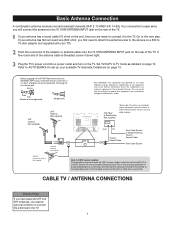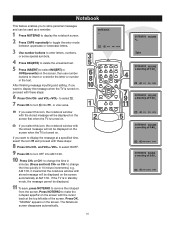RCA 27F520T Support Question
Find answers below for this question about RCA 27F520T - 27" TruFlat Picture Tube TV.Need a RCA 27F520T manual? We have 4 online manuals for this item!
Question posted by krajo on February 19th, 2014
Truflat Rca Model Number 27f520t, How To Change To Input With Out The Remote
The person who posted this question about this RCA product did not include a detailed explanation. Please use the "Request More Information" button to the right if more details would help you to answer this question.
Current Answers
Related RCA 27F520T Manual Pages
RCA Knowledge Base Results
We have determined that the information below may contain an answer to this question. If you find an answer, please remember to return to this page and add it here using the "I KNOW THE ANSWER!" button above. It's that easy to earn points!-
How do I reprogram my remote starter?
... be found on that page. 803 Car Security & Remote Start Systems Car Security -Transmitters Vehicle Theft Recovery 10/27/2006 02:25 PM 08/23/2009 07:15 PM Manual for RCA Universal Remote Reset the RCA remote control How can be found by entering the model number in the field located at the bottom left... -
Where can I find the serial number on my Portable DVD Player?
... DVD player Order additional transmitters (remote controls) for my alarm remote start system? The serial number should be on my Portable DVD Player? Where can I find the serial number on the back of the RCA CDS6300 Camera How can I find the model number for my security system Viewing and Downloading Pictures using the RCA CDS6300 Camera System... -
How can I find the model number for my alarm remote start system?
.../13/2009 07:01 PM How do I reprogram my remote starter? If you with the model number. First locate the module of a man's wallet with a serial number that is usually installed under the dashboard by the steering wheel. We can help you can I find the model number for my security system Code Alarm Car Security or...
Similar Questions
How To Unlock Rca Tv Model Number 20f420t With No Remote
(Posted by kberger72 8 years ago)
My Direct Tv Remote Wont Mute My Rca Tv
(Posted by MACGdr 10 years ago)
Rca Truflat Tv Manual How Do You Change The Size Of The Picture Without The
remote
remote
(Posted by hansvinot 10 years ago)
Rca 27f520t Truflat Picture Tube Tv
My TV shows a blue screen with CATV 3 MONO showing. It was working fine 2 days ago. I tried checking...
My TV shows a blue screen with CATV 3 MONO showing. It was working fine 2 days ago. I tried checking...
(Posted by zifndale 10 years ago)
Entering Model Number
How can you enter a model number like L22HD32D using an all-digit (0-9) keypad? Your helpline at 877...
How can you enter a model number like L22HD32D using an all-digit (0-9) keypad? Your helpline at 877...
(Posted by dandodean 11 years ago)