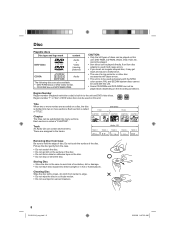RCA L22HD32D Support Question
Find answers below for this question about RCA L22HD32D - LCD/DVD Combo HDTV.Need a RCA L22HD32D manual? We have 3 online manuals for this item!
Question posted by dandodean on December 12th, 2012
Entering Model Number
How can you enter a model number like L22HD32D using an all-digit (0-9) keypad? Your helpline at 877-506-3411 prompts you to give first 3 digits of tv's model number, and I have no idea how to do that. I'm looking for parts. Thank you, Danny Dean
Current Answers
Related RCA L22HD32D Manual Pages
RCA Knowledge Base Results
We have determined that the information below may contain an answer to this question. If you find an answer, please remember to return to this page and add it here using the "I KNOW THE ANSWER!" button above. It's that easy to earn points!-
Find Answers
Enter your MODEL NUMBER then click "Search" Search by Model Number or Keyword Search Tips Refine by Brand All Acoustic Research Advent Audiovox Code Alarm Energizer FLO TV Home Decor Movies2Go ONEFORALL Phase Linear Prestige Pursuit RCA Spikemaster Surface Clean Terk All Subs Refine by Audiovox RCA TELEVISION SUPPORT Page 1 2 3 4 5 6 7 8 9 10 11 12 13 14 15 16 17... -
RCA Universal remote codes - Remote Models RCR3273, RCR3373, RCR4257
...enter your remote control by If you are looking for various components select from the SKU drop down box. 2. MODEL NUMBER in the name of other TV code for please see your television... LCD TV Monitor Magnavox 1160 Plasma Display Projection TV 1053, 1173 1024, 1189 1008 1187 1036 Toshiba 1159, 1188 TV-DVD-Tuner Combo 1193 TV-VCR-Tuner Combo 1198... -
Find Answers
... 34 35 36 37 38 39 40 41 42 43 44 45 46 47 48 49 50 file types Cannot Turn On dvr-2080 westinghouse lcd dvd combo drivers for the RCA Lyra™
Similar Questions
Remote Code For Direct Tv
Please, what is direct tv remote code for RCA model L22HD32D
Please, what is direct tv remote code for RCA model L22HD32D
(Posted by kpn54 4 years ago)
Need Unlock Code
I brought a rca L22HD32D TV and some of the channels are locked how can I unblock them
I brought a rca L22HD32D TV and some of the channels are locked how can I unblock them
(Posted by llt2466 9 years ago)
How To Raise The Volume On An Rca 22 Tft Lcd Digital Tv With Dvd Player
(Posted by rajnase 10 years ago)
Rca 32 Lcd Dvd Combo How To Repeat Dvd
(Posted by kretccanuf 10 years ago)
I Have A Kitchen Tv Lcd/dvd Combo.
The plastic keeps coming off and the screws to hold it fell out. it is not a year old yet and I love...
The plastic keeps coming off and the screws to hold it fell out. it is not a year old yet and I love...
(Posted by Tinker336 12 years ago)