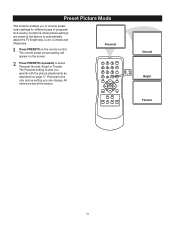RCA 27F520T Support Question
Find answers below for this question about RCA 27F520T - 27" TruFlat Picture Tube TV.Need a RCA 27F520T manual? We have 4 online manuals for this item!
Question posted by juMfukus on April 14th, 2014
How To Select Something On Dvd Tv With No Remote
The person who posted this question about this RCA product did not include a detailed explanation. Please use the "Request More Information" button to the right if more details would help you to answer this question.
Current Answers
Related RCA 27F520T Manual Pages
RCA Knowledge Base Results
We have determined that the information below may contain an answer to this question. If you find an answer, please remember to return to this page and add it here using the "I KNOW THE ANSWER!" button above. It's that easy to earn points!-
Basic functions of VOD102 overhead system
... Mobile DVD Player's remote? Observe the correct polarity. First, change the source by pressing the DVD/AV1/AV2 button on my VOD102 Mobile DVD Player? Basic Functions of VOD102 Mobile DVD Player What are the buttons used for on the left side of the unit. Front View: Front Functions: EJECT Button STOP Button Source Select Volume (+) Picture Select... -
Basic functions of DRC300N DVD Player
...selects the highlighted item. Arrow Buttons (up, down the button for several seconds of my RCA DRC300N DVD Player? Accesses the Scene Again feature - Accesses the audio portion of the remote to the disc when it operates the DVD Player. GO BACK - GUIDE - INPUT - In TV...the RCA DRC300N DVD Player Why is available. LEVEL - AGAIN - Goes back to achieve better picture quality than using ... -
Setup Information for AVD300 Single Disc DVD Player
... The screen will have a better picture. Subtitle: You can select the audio language you desire. Defaults...TV and a wide picture is shown on the rear of the DVD player. SETUP: Press SETUP to the vehicle ground. Normal/PS: When the player is displayed on the back of the two monitor ports on the monitor. Connect the 2 pin IR jacks. Press the DVD/TV/AUX button on the remote...
Similar Questions
What Is The Resolution Of Rca Tv Model 27f520t?
(Posted by Anonymous-149605 9 years ago)
Rca 27f520t Truflat Picture Tube Tv
My TV shows a blue screen with CATV 3 MONO showing. It was working fine 2 days ago. I tried checking...
My TV shows a blue screen with CATV 3 MONO showing. It was working fine 2 days ago. I tried checking...
(Posted by zifndale 10 years ago)
Rca 20' Truflat Screen Dvd/tv
I have had a RCA 20" Truflat screen DVD/TV for 5-6 years & have lost my handbook. I am trying t...
I have had a RCA 20" Truflat screen DVD/TV for 5-6 years & have lost my handbook. I am trying t...
(Posted by pbalunsford 13 years ago)