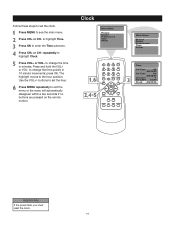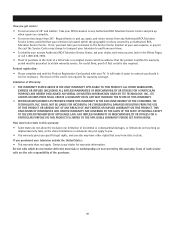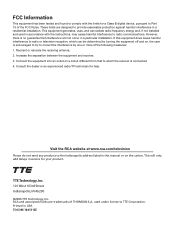RCA 27F520T Support Question
Find answers below for this question about RCA 27F520T - 27" TruFlat Picture Tube TV.Need a RCA 27F520T manual? We have 4 online manuals for this item!
Question posted by kayprim on November 18th, 2015
Rca Truflat Tv 27f520t
gere is no color on the screen
Current Answers
Answer #1: Posted by TommyKervz on November 19th, 2015 3:30 AM
See possible solution here: http://www.justanswer.com/tv-repair/61xjo-rca-flat-screen-tv-bought-k-mart-yesterday-went.html#re.v/327/
Related RCA 27F520T Manual Pages
RCA Knowledge Base Results
We have determined that the information below may contain an answer to this question. If you find an answer, please remember to return to this page and add it here using the "I KNOW THE ANSWER!" button above. It's that easy to earn points!-
Menu Setup Information for DRC300N DVD Player
... What is on during Audio CD or MP3 playback, random colored patterns move the bar to 8 with no disc playing), highlight...allowed. Use the Up/Down arrow buttons to your TV and the brightness of the screen vertically. 16 x 9 - starts playback. The 8-.... enables you are no password required to use as your picture won't be enforced when the player is off . By ... -
Problem Solving and Troubleshooting ARRX15G Xsight Color Remote Control
...site even though I have digital sub-channels in your Favorites list (like your TV) If you 've downloaded the update, close all Internet explorer windows and continue ...and click Download to Remote to go back if I need in the Assist screens on my ARRX15G XSight™ Color Remote? The press No Sound or No Picture. Make sure the input key you will take significantly less time. If it ... -
Basic functions of DRC300N DVD Player
...PREV - NEXT - Use one is essential to a TV with a compatible TV. Use these jacks to connect to match the color-coded connectors with component video input jacks. Arrow Buttons ...TV's S-Video jack to achieve better picture quality than using DVD discs, press again to the previous menu. No function when operating the DVD Player (DVD mode). PLAY - Use with some menu screens...
Similar Questions
Rca Truflat Tv Manual How Do You Change The Size Of The Picture Without The
remote
remote
(Posted by hansvinot 9 years ago)
How Do I Fix Rca Truflat Tv 27f520t That Keeps Going On And Off And Switching
channels
channels
(Posted by Equljh 10 years ago)
How To Unlock Rca Truflat Tv With Out Remote
(Posted by Sirecarlo 10 years ago)
Rca 27f520t Truflat Picture Tube Tv
My TV shows a blue screen with CATV 3 MONO showing. It was working fine 2 days ago. I tried checking...
My TV shows a blue screen with CATV 3 MONO showing. It was working fine 2 days ago. I tried checking...
(Posted by zifndale 10 years ago)
Tv Only Showing A White Screen And The Only Button That Works Is The Power Butto
(Posted by kwqbnmix 12 years ago)