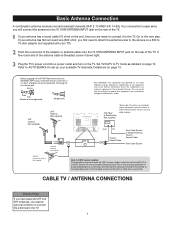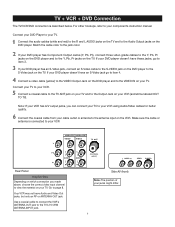RCA 27F520T Support Question
Find answers below for this question about RCA 27F520T - 27" TruFlat Picture Tube TV.Need a RCA 27F520T manual? We have 4 online manuals for this item!
Question posted by Equljh on March 23rd, 2014
How Do I Fix Rca Truflat Tv 27f520t That Keeps Going On And Off And Switching
channels
Current Answers
Related RCA 27F520T Manual Pages
RCA Knowledge Base Results
We have determined that the information below may contain an answer to this question. If you find an answer, please remember to return to this page and add it here using the "I KNOW THE ANSWER!" button above. It's that easy to earn points!-
Programming RCA RCRP05BR Universal Remote
...TV turns off again. keep pressing CH+ until the device key LED blinks twice. The TV... provide TV and VCR channel-control ...TV turns on this remote to go...TV: Television DVR/AUX: DVR, PVR, or Auxiliary TV, DVD Player, VCR, or Digital TV Converter CBL/SAT: Cable Box, Satellite Receiver, or Digital TV Converter DVD/VCR: DVD Player, VCR, TV/VCR Combo, or TV... -
Settings Menu for AVXMMF1 FLO TV Module
...26 PM 01/27/2010 09:43 AM Settings Menu for AVXMMF1 FLO TV Module How do I access, navigate and change the TV rating. To program favorite channels: Press the Settings key to TV viewing. System... and the privacy policy go to this page to see if the FLO TV signal is being restricted. Settings Menu for ADVMMF1 FLO TV Module Troubleshooting the AVXMMF1 FLO TV Module Parental Controls: Press... -
Activation/Subscription for the ADVMMF1 FLO TV Module
... following information before calling FLO TV. Keep the vehicle on the VES screen. You will be activated before you call 1-888-99FLOTV (1-888-993-5688) or go to activate your subscription: Activation... ADVMMF1 FLO TV Module to make sure that you are calling, your vehicle. Test your FLO TV to operate correctly? Activation takes place when you are subscribed and all channels work prior...
Similar Questions
Code For An Rca Tv 27f520t
have universal remote BUT remote wont change channel on the tv volume works Plus FPA is on any way t...
have universal remote BUT remote wont change channel on the tv volume works Plus FPA is on any way t...
(Posted by regalbuick157 5 years ago)
For How Much Can I Sell Rca Truflat Tv With Dvd
(Posted by gradjnog 9 years ago)
Rca 27f520t Truflat Picture Tube Tv
My TV shows a blue screen with CATV 3 MONO showing. It was working fine 2 days ago. I tried checking...
My TV shows a blue screen with CATV 3 MONO showing. It was working fine 2 days ago. I tried checking...
(Posted by zifndale 10 years ago)
I Need Rca Tv 27f520t User Guide
I need rca tv 27F520T user guide. Do you have it?
I need rca tv 27F520T user guide. Do you have it?
(Posted by brienward 13 years ago)