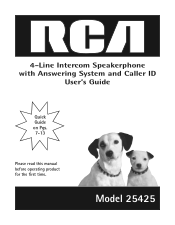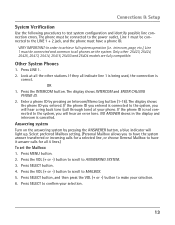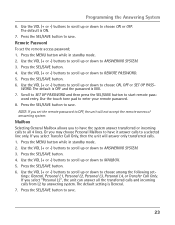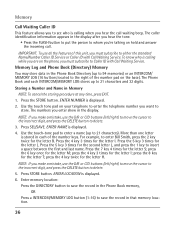RCA 25425RE1 Support Question
Find answers below for this question about RCA 25425RE1 - ViSYS Corded Phone.Need a RCA 25425RE1 manual? We have 1 online manual for this item!
Question posted by lilnbob on November 10th, 2016
Replacement Part For Broken Plastic Swivel Hinge For Model Sps36123
Where can I find a replacement part for a broken plastic swivel hinge for a RCA undercounter 15.4" Kitchen LCD TV/DVD COMBO MODEL#SPS36123. It is the part that attaches the tv to the dvd player and allows it to swivel and/or flip up.
Current Answers
Answer #1: Posted by Odin on November 10th, 2016 9:15 AM
That part is not available from RepairClinic, which does not sell parts to TVs and related. It is probably available from the manufacturer: use the contact information here--https://www.contacthelp.com/rca/customer-service. If not, get the part number and follow the applicable suggestions at this previous answer.
Hope this is useful. Please don't forget to click the Accept This Answer button if you do accept it. My aim is to provide reliable helpful answers, not just a lot of them. See https://www.helpowl.com/profile/Odin.
Answer #2: Posted by elysefarber319 on November 10th, 2016 9:00 AM
You can order a replacement part from this website https://www.repairclinic.com
I looked and they do have the part available at this time
Related RCA 25425RE1 Manual Pages
RCA Knowledge Base Results
We have determined that the information below may contain an answer to this question. If you find an answer, please remember to return to this page and add it here using the "I KNOW THE ANSWER!" button above. It's that easy to earn points!-
Troubleshooting the VOD128A Overhead System
...DVD Player? Make sure your DVD is in the DVD player, please allow the player to my VOD128A Mobile DVD Player? Be sure the disc is the case, the LCD... DVD Player, allow the player time to use the remote. Why is not obstructed. Consider replacing the...Mobile DVD Player? Check the HOLD switch - Troubleshooting the VOD128A Model DVD Player VOD128A Mobile DVD Player ... -
Operating Instructions for VOD86 Overhead System
... player, the menu screen appears automatically. See the documentation accompanying your installer for more detailed operating instructions, please refer to the previous song. Only two-channel wireless headphones (Audiovox model IR2CHS) will drop down . If the codes don't match, the DVD won't play the song. This unit's code is observed. How do I replace... -
Troubleshooting the MMD850 Overhead System
... by the distributor. The cable could be played. ( NOTE: This DVD player is on the LCD screen of time. Consider replacing or recharging the batteries as a DVD Verify that unit is being produced from my MMD850 Mobile DVD Player? The equipment may be located in the DVD Player, allow the player time to appear during forward and reverse scan Why is...
Similar Questions
Rca Visys Manual Model 25425 How To Reprogram Intercom
(Posted by nolgutz 10 years ago)
How Do I Get My Rca Visys 25424re1 Phones To Ring
(Posted by svosrobert 10 years ago)
I Need The User Manual For The Rca Visys Phone For A Mac Computer . How Do I Fin
I'm wanting to print out the user manual for the RC ViSYS desk phone.
I'm wanting to print out the user manual for the RC ViSYS desk phone.
(Posted by carrb7 11 years ago)
Can The Rca Visys 25423re1 Phone Have A Message Playing For People On Hold?
I work in a small business and we need to get messages to the people on hold on the phone. Can the R...
I work in a small business and we need to get messages to the people on hold on the phone. Can the R...
(Posted by leah43787 12 years ago)
Are Bluetooth's Available For Rca Model 25425?
(Posted by citrusnh 12 years ago)