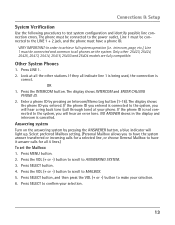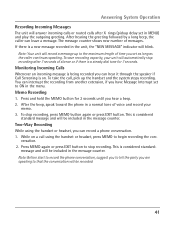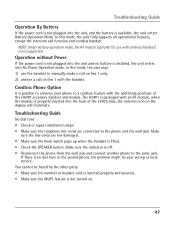RCA 25425RE1 Support Question
Find answers below for this question about RCA 25425RE1 - ViSYS Corded Phone.Need a RCA 25425RE1 manual? We have 1 online manual for this item!
Question posted by kaley58435 on January 30th, 2013
Lighting Up When Ringing
Can you please tell me how to make the phone stop lighting up and flashing when it is ringing?
Current Answers
Related RCA 25425RE1 Manual Pages
RCA Knowledge Base Results
We have determined that the information below may contain an answer to this question. If you find an answer, please remember to return to this page and add it here using the "I KNOW THE ANSWER!" button above. It's that easy to earn points!-
Why does the indicator light flash while I am programming the remote control for a component?
... programming the remote control for a component? Why does the indicator light flash while I am programming the remote control for a component if the code entered is invalid. Check...Automatic Code Search method for RCU300, RCU300TMS, RCU310, RCU310BB, RCU400 RCA remote control indicator light programming component problem Indicator light flashing while programming the RCA remote control Indicator... -
Disarming the system
The parking lights will flash two times, the siren will chirp twice, and the dash mounted LED will suspend the automatic arming. Opening any door ... all doors to unlock. 5178 04/02/2009 01:53 PM 08/13/2009 07:34 PM Silent disarming If the parking lights flashed three times, and the siren chirps four times, this indicates that the system is switched on the ignition key, examine the dash ... -
Why does the indicator light flash while I am programming the remote control for a component?
.... 1560 03/02/2008 12:31 PM 07/28/2010 04:26 PM Reset the RCA remote control RCA remote control indicator light programming component problem Indicator light flashing while programming the RCA remote control Why does the indicator light flash while I am programming the remote control for a component if the code entered is invalid.
Similar Questions
How To See Caller Id Rca 25423re1 - Visys Corded Phone
(Posted by hmilS1 9 years ago)
Intercom Light Flashing
Came in today, intercom light flashing, can't turn off. Haven't used the intercom feature for a long...
Came in today, intercom light flashing, can't turn off. Haven't used the intercom feature for a long...
(Posted by SylvanAdmin 10 years ago)
Why Does My Corded Phone Ring On Incoming Calls When Ringer Turned Off
(Posted by kaitam 10 years ago)
Our Business Phone Is Not Ringing When A Person Tries To Make An Incoming Call.
Our business phone is not ringing when someone tries to make an incoming call, the volume automatica...
Our business phone is not ringing when someone tries to make an incoming call, the volume automatica...
(Posted by creativebrick80853 11 years ago)
I Need The User Manual For The Rca Visys Phone For A Mac Computer . How Do I Fin
I'm wanting to print out the user manual for the RC ViSYS desk phone.
I'm wanting to print out the user manual for the RC ViSYS desk phone.
(Posted by carrb7 11 years ago)